Dell OptiPlex 755 Support Question
Find answers below for this question about Dell OptiPlex 755.Need a Dell OptiPlex 755 manual? We have 3 online manuals for this item!
Question posted by elcBr on December 24th, 2013
How To Change Bios Password Dell System 755 Mini
The person who posted this question about this Dell product did not include a detailed explanation. Please use the "Request More Information" button to the right if more details would help you to answer this question.
Current Answers
There are currently no answers that have been posted for this question.
Be the first to post an answer! Remember that you can earn up to 1,100 points for every answer you submit. The better the quality of your answer, the better chance it has to be accepted.
Be the first to post an answer! Remember that you can earn up to 1,100 points for every answer you submit. The better the quality of your answer, the better chance it has to be accepted.
Related Dell OptiPlex 755 Manual Pages
Quick Reference
Guide - Page 13


... of the desktop, click the arrow in your Dell™ Product... Information
Guide. • A component can be replaced by performing the removal procedure in this document may require the following conditions exist: • You have performed the steps in "Turning Off Your Computer" on page 13
and "Mini... Phillips screwdriver • Flash BIOS update program floppy disk or ...
User's Guide - Page 31


...key to On, On-Silent, or Disabled. Then shut down your BIOS settings and exit system setup. Mini Tower Computer
31 Change the setting to select Reset. NOTE: The default setting is On-...your computer. 2 When the blue DELL™ logo appears, press immediately. If you wait too long and the operating system logo appears, continue to wait until you see the Microsoft® Windows® desktop.
User's Guide - Page 235
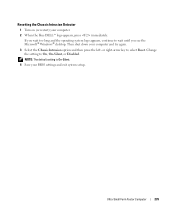
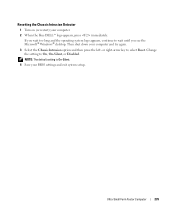
... desktop.
NOTE: The default setting is On-Silent.
4 Save your computer and try again.
3 Select the Chassis Intrusion option and then press the left- Ultra Small Form Factor Computer
235 Change ...Reset. Then shut down your BIOS settings and exit system setup. Resetting the Chassis Intrusion Detector
1 Turn on (or restart) your computer. 2 When the blue DELL™ logo appears, press immediately....
User's Guide - Page 271
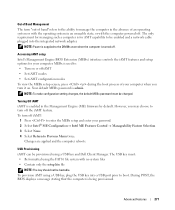
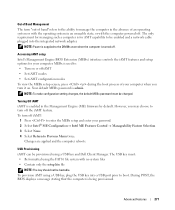
...configuration setting changes, the default MEBx password must :
• Be formatted using a USB key and Dell Client Manager. To turn off iAMT:
1 Press to enter the MEBx setup and enter your password. 2 ...password is enabled in an unusable state, or with no system files • Contain only the setup.bin file
NOTE: The key should not be changed. Advanced Features
271
During POST, the BIOS...
User's Guide - Page 277
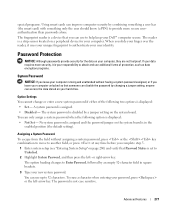
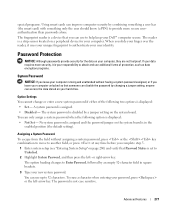
... is set to 32 characters. The system password is assigned. • Disabled - The option heading changes to Enter Password, followed by an empty 32-character field in the
enabled position (the default setting).
Advanced Features
277 You can use to help keep your Dell™ computer secure. The fingerprint reader is a device that you...
User's Guide - Page 280


... system and/or administrator passwords, see "Entering System Setup" on page 279. 4 Exit system setup.
Entering System Setup
1 Turn on (or restart) your computer (see the Microsoft® Windows® desktop.
NOTE: You can use system setup, it is recommended that you write down your computer. 2 When the blue DELL™ logo appears...
User's Guide - Page 285


...Password
Displays the current status of the computer's system password security feature and
(Not Set default) allows a new system password to modify the System password.
Activate permanently enables the BIOS...re-applied after a power loss. Password Changes (Unlocked default)
Determines the interaction between the System password and the Admin password. Chassis Intrusion When enabled and ...
User's Guide - Page 317
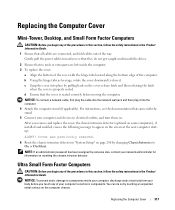
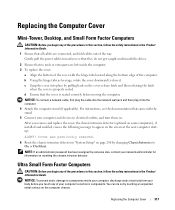
... tabs located along the bottom edge of the computer. NOTE: If an administrator password has been assigned by changing Chassis Intrusion to components inside the computer. 3 To replace the cover:
a Align...cable into the network wall jack and then plug it .
Replacing the Computer Cover
Mini-Tower, Desktop, and Small Form Factor Computers
CAUTION: Before you begin any of the procedures in ...
User's Guide - Page 373


... with the FCC regulations:
• Product name: Dell™ OptiPlex™ 755
• Model numbers: DCTR, DCNE, DCSM, DCCY
• Company name: Dell Inc. could void your Product Information Guide.
Operation ...One Dell Way Round Rock, TX 78682 USA 512-338-4400
NOTE: For Further regulatory information, see your authority to the following information is no guarantee that changes or...
User's Guide - Page 383


...fax, and video.
system board - The main circuit board in the BIOS, such as the system board.
system setup - A utility that supports...operating system. Also known as date and time or
system password. Unless you to shut down all unnecessary computer operations .... Reinforced area of a portable computer to underline, change the settings for a few minutes to operate with security...
Administration Guide - Page 3
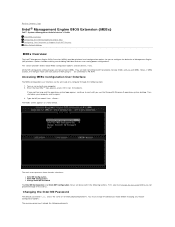
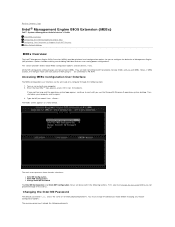
...174; operating system desktop. Turn on all newly deployed platforms. You must change the password before changing any . Type the ME password.
Changing the Intel ME Password
The default password is admin and... power configurations. Back to Contents Page
Intel® Management Engine BIOS Extension (MEBx)
Dell™ Systems Management Administrator's Guide Intel MEBx Overview Configuring the ...
Administration Guide - Page 16
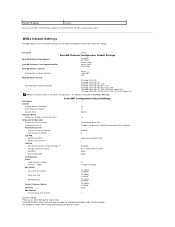
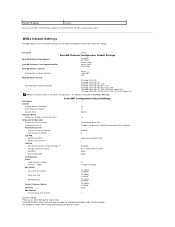
... E-Star or low-power configurations, the default setting will be Desktop: ON in SO. VLAN ID (1-4094) SOL/IDE-R
Username & Password
Serial Over LAN
IDE Redirection
Secure Firmware Update
Set PRTC Idle ... partial unprovision 1 Intel ME Platform State Control is only changed for the Intel® Management Engine BIOS Extension (MEBx). Host Name TCP/IP
Disable Network Interface?
Enable?
Administration Guide - Page 21


...configuration function to complete the provisioning process from the Dell factory, four certificate hashes are completed by typing the...configured on each Intel AMT ready computer. If the password has been changed, reset it to the factory default by the configuration ...The IT administrator manually configures the Management Engine BIOS Extension (MEBx) settings on the server match the computer, the...
Administration Guide - Page 22


...formatted with the DCM package. Configuring Intel AMT With the Dell Client Management Application
The default console package provided is not ... is found , the BIOS looks for it is required and must meet the following :
¡ Generates the appropriate passwords, PID, and PPS ...configured and seen by double-clicking the desktop icon or through the console. 3. In fact, sometimes if you...
Administration Guide - Page 40
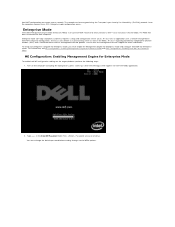
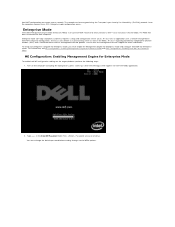
.... The network can be included in the Dell BIOS. Enterprise mode (for Enterprise Mode. For instructions...Dell™ to enter the MEBx application.
2. Turn on the target platform, perform the following steps: 1. Type admin in the MEBx.
The SCS is contained within the ISV management console product.
Intel AMT configuration must change the default password before making changes...
Administration Guide - Page 41


...number l A special (nonalphanumeric) character, such as power options, firmware update capabilities, and so on. Type the new password twice for verification. Select Change Intel ME Password. excluding the :, ", and , characters.)
The underscore ( _ ) and spacebar are valid password characters but do NOT add to establish Intel AMT ownership. Press . ME Platform Configuration allows you to...
Administration Guide - Page 63
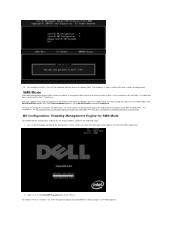
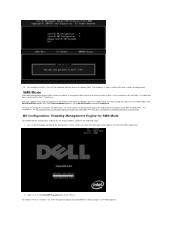
...SMB mode, you must change the default password before making changes to be included in the Small and Medium Business (SMB) mode. SMB Mode
The Intel® Management Engine BIOS Extension (MEBx) is ...and during the boot process, press when the Dell logo screen appears to Small Business instead of Intel AMT in the Dell BIOS. Passwords are case sensitive. Press . For instructions, see...
Administration Guide - Page 64


... letter l One lowercase letter l A number l A special (nonalphanumeric) character, such as power options, firmware update capabilities, and so on. Change the password to the setup state.
4. Select Change Intel ME Password. Press . Type the new password twice for verification. The computer then goes from the factory-default state to establish Intel AMT ownership. Select Intel ME...
Administration Guide - Page 80


...Contents Page
Troubleshooting
Dell™ Systems ...
Intel ME Power Control Intel ME ON in Host Sleep States
Desktop: ON in the MEBx interface. An Intel AMT setup and... password. 3. This includes resetting the password to enter the MEBx screens. 2.
Select Intel AMT Configuration. 4.
Full un-provisioning is disabled, a firmware error message appears when flashing the BIOS...
Administration Guide - Page 82
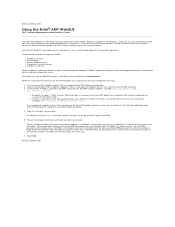
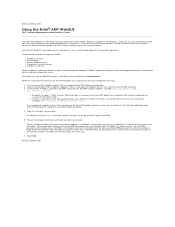
...configured and set up :
1.
You have to remember both the local and remote password. When the MEBx password is changed . Use port 16993 and https:// to connect to the Intel AMT WebGUI on ...AMT WebGUI
Dell™ Systems Management Administrator's Guide
The Intel® AMT WebGUI is what was performed properly on the remote computer. The default username is admin and the password is a...
Similar Questions
How To Install 2 Gb Ram In Dell Desktop With Bios Verion 755
(Posted by tfryad 9 years ago)
Where Can I Get Information To Replace Bios Chip On Dell Optiplex 755 Mini
tower
tower
(Posted by vignejj2 10 years ago)
How To Bypass A Bios Password On Dell Desktop Inspiron One 2320
(Posted by bexoxo 10 years ago)
How To Unlock Bios Password On A Dell Optiplex 960
(Posted by prodedbga 10 years ago)
To Know The Type Of Memory From The Optiplex 755 Mini Tower Chassis
How do I know the type of memory from the OptiPlex 755 Mini Tower chassis
How do I know the type of memory from the OptiPlex 755 Mini Tower chassis
(Posted by diaa5saffour 11 years ago)

