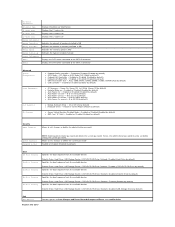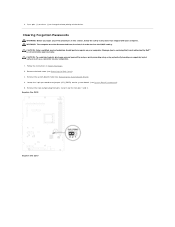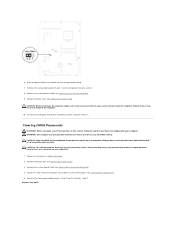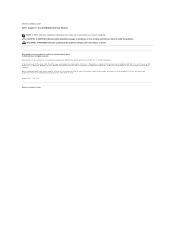Dell Inspiron One 2305 Support Question
Find answers below for this question about Dell Inspiron One 2305.Need a Dell Inspiron One 2305 manual? We have 2 online manuals for this item!
Question posted by gratefuljason79 on March 17th, 2014
I Changed My Password And Can't Remember It How Do I Change It?
Changed profile password and dont remember how can I get past it? I didnt set a password reset disk though.
Current Answers
Related Dell Inspiron One 2305 Manual Pages
Similar Questions
Where Can I Get A Dell Inspiron 531s Password Reset Disk
(Posted by caalheik 9 years ago)
How To Inspiron Desktop Inspiron One 2305 Recovery
(Posted by becaro 10 years ago)
How Do I Capture Video On My Dell Desktop Inspiron One 19
(Posted by boopza 10 years ago)
Inspiron One 2305 Someone Change My Password Lock How To Fix It
(Posted by blahte 10 years ago)
How To Bypass A Bios Password On Dell Desktop Inspiron One 2320
(Posted by bexoxo 10 years ago)