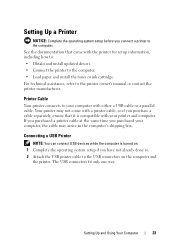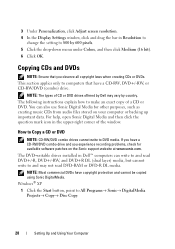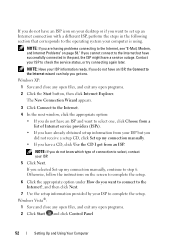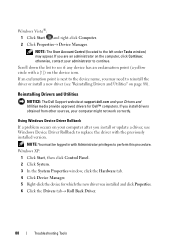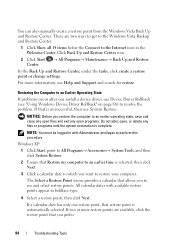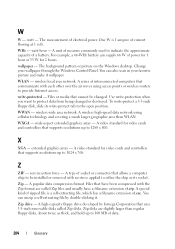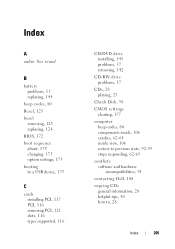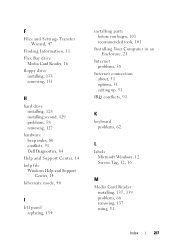Dell Inspiron 531S Support and Manuals
Get Help and Manuals for this Dell item

View All Support Options Below
Free Dell Inspiron 531S manuals!
Problems with Dell Inspiron 531S?
Ask a Question
Free Dell Inspiron 531S manuals!
Problems with Dell Inspiron 531S?
Ask a Question
Most Recent Dell Inspiron 531S Questions
Where To Find Dell 531s Replacement Power Supplies In My Area
(Posted by wialko 9 years ago)
Inspiron 531s On Button Won't Turn On Or Light Up, Motherboard Heatsink
(Posted by Peser 9 years ago)
How To Reset Inpiron 531s
(Posted by katekraz 9 years ago)
Cant Get My Dell Inspiron 531 To Wok
(Posted by aryTarkov 9 years ago)
I Wonder If Any Other Comptuers Are Seeing The Network Or If It Is Just The
one. do you see any wireless networks at all or just the one
one. do you see any wireless networks at all or just the one
(Posted by andrewraymondmarcus 9 years ago)
Dell Inspiron 531S Videos
Popular Dell Inspiron 531S Manual Pages
Dell Inspiron 531S Reviews
We have not received any reviews for Dell yet.