Dell Precision T5400 Support Question
Find answers below for this question about Dell Precision T5400.Need a Dell Precision T5400 manual? We have 3 online manuals for this item!
Question posted by Mema3pogon on March 22nd, 2014
How To Change The Power Supply Of Dell Precision T5400
The person who posted this question about this Dell product did not include a detailed explanation. Please use the "Request More Information" button to the right if more details would help you to answer this question.
Current Answers
There are currently no answers that have been posted for this question.
Be the first to post an answer! Remember that you can earn up to 1,100 points for every answer you submit. The better the quality of your answer, the better chance it has to be accepted.
Be the first to post an answer! Remember that you can earn up to 1,100 points for every answer you submit. The better the quality of your answer, the better chance it has to be accepted.
Related Dell Precision T5400 Manual Pages
Airborne Contaminants Specification Tech Sheet - Page 1


... marks and names or their products. Trademarks used in this text: Dell, Dell Precision, OptiPlex and the DELL logo are trademarks of Dell Inc. Other trademarks and trade names may not be used in this document to refer to change without the written permission of Dell Inc. Airborne Contaminants Specification
This technical sheet specifies the allowable airborne...
Quick Reference Guide - Page 2
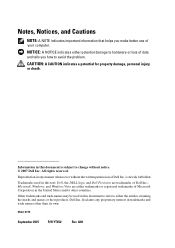
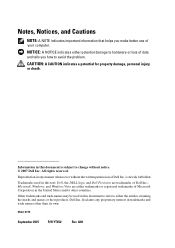
...subject to change without the written permission of Dell Inc. Microsoft, Windows, and Windows Vista are trademarks of Microsoft Corporation in trademarks and trade names other countries. Dell Inc.... this text: Dell, the DELL logo, and Dell Precision are either trademarks or registered trademarks of Dell Inc.; disclaims any manner whatsoever without notice. © 2007 Dell Inc.
Model ...
Quick Reference Guide - Page 5


...is also available on page 36). You can be found at support.dell.com.
• How to remove and replace parts
Dell Precision™ User's Guide
• Specifications
Microsoft® Windows® ...; Help and Support→ Dell User and System Guides→ System Guides.
2 Click the User's Guide for my computer • My device documentation • Desktop System Software (DSS)
Find ...
Quick Reference Guide - Page 9


... and the Linux operating system
• Additional information regarding Linux and my Dell Precision computer
• linux.dell.com
• lists.us.dell.com/mailman/listinfo/linuxprecision
Quick Reference Guide
9
To reinstall your operating system, use Linux
Dell Supported Linux Sites
• E-mail discussions with users of your disc varies based on the operating system...
Quick Reference Guide - Page 16


...wizard reads the collected files and settings and applies them to the destination computer. Power Protection Devices
Several devices are the files and settings?, click to select the ...3 Under Where are available to protect against power fluctuations and failures: • Surge protectors • Line conditioners • Uninterruptible power supplies (UPS)
16
Quick Reference Guide When the ...
Quick Reference Guide - Page 17


... result in your area, disconnect the telephone line from the network wall jack during electrical storms or after power interruptions. NOTICE: Most surge protectors do not protect against power interruptions. Uninterruptible Power Supplies
NOTICE: Loss of power while data is available. See the UPS manufacturer documentation for certain types of different devices. Quick Reference Guide...
Quick Reference Guide - Page 58


... Your Hard Drive, 36 support website, 7
T
transferring information to a new computer, 13
troubleshooting beep codes, 33 conflicts, 35 Dell Diagnostics, 36 diagnostic lights, 29 Hardware Troubleshooter, 35 power lights, 27 system messages, 34
U
uninterruptible power supply. See UPS, 16
UPS, 16 USB
connector, 22 connectors, 19, 23 User's Guide, 5
V
video problems, 52
volume adjusting...
User's Guide - Page 2
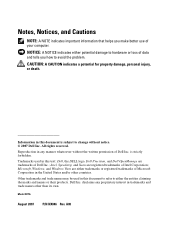
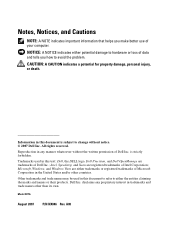
...trademarks of Dell Inc.; disclaims any manner whatsoever without notice. © 2007 Dell Inc.
Model DCTA
August 2007
P/N NX046 Rev.
Dell Inc. A00 is subject to change without the... in any proprietary interest in this text: Dell, the DELL logo, Dell Precision, and Dell OpenManage are either trademarks or registered trademarks of Dell Inc.
Intel, Speedstep, and Xeon are ...
User's Guide - Page 4


Dell OpenManage Client Instrumentation . . . . . 47
Power Management 47
About RAID Configurations 49 RAID Level 0 50 RAID Level... Computer 69 Microsoft® Windows® XP 70 Microsoft Windows Vista 73
Power Protection Devices 73 Surge Protectors 74 Line Conditioners 74 Uninterruptible Power Supplies 74
5 Securing Your Computer 75
Chassis Intrusion Detection 75 Removing the Chassis ...
User's Guide - Page 8


... 160 Replacing the Computer Cover 161
I/O Panel 163 I/O-Panel Components 164 Removing the I/O Panel 165 Replacing the I/O Panel 167
Power Supply 167 Power Supply DC Connector Pin Assignments . . 167 Removing the Power Supply 174 Replacing the Power Supply 176
Battery 176 About the Battery 176 Replacing the Battery 177
Processor 179 Removing the Processor 179 Installing the Processor...
User's Guide - Page 17


What Are You Looking For? Find It Here
• How to use Linux
Dell Supported Linux Sites
• E-mail discussions with users of Dell Precision™ products and the Linux operating system
• Additional information regarding Linux and my Dell Precision computer
• Linux.dell.com
• Lists.us.dell.com/mailman/listinfo/linuxprecision
Finding Information
17
User's Guide - Page 30
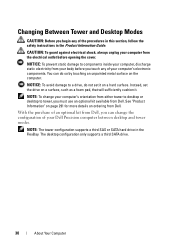
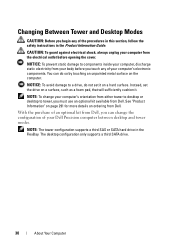
... the drive on ordering from the electrical outlet before you touch any of the procedures in this section, follow the safety instructions in the FlexBay. Changing Between Tower and Desktop Modes
CAUTION: Before you begin any of your Dell Precision computer between desktop and tower modes. NOTE: To change the configuration of your computer's electronic components.
User's Guide - Page 35


... Metal Shields Present in Some Drive Configurations" on page 295.
14 If metal shields are converting from Dell.
13 If you had a hard drive installed in the 5.25-inch bay and you are changing from a desktop to a tower configuration, remove the hard drive from the drive carrier and install four screws into the...
User's Guide - Page 46
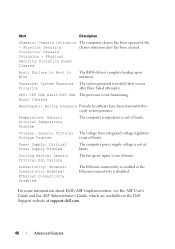
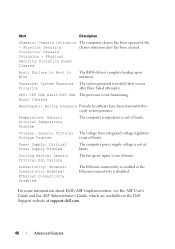
... more information about Dell's ASF implementation, see the ASF User's Guide and the ASF Administrator's Guide, which are available on the Dell Support website at support.dell.com.
46
Advanced...transmitted to BIOS
The BIOS did not complete loading upon initiation. Power Supply: Critical Power Supply Problem
The computer power supply voltage is disabled. Boot: Failure to Boot to verify system ...
User's Guide - Page 49
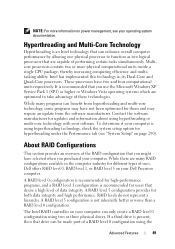
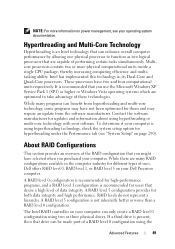
...of the RAID configuration that you purchased your software.
The Intel RAID controller on your Dell Precision computer. It is using two or three physical drives. RAID levels do not represent a... for different types of uses, Dell offers RAID level 0, RAID level 1, or RAID level 5 on page 290). Multicore processors contain two or more information on power management, see "System Setup" on...
User's Guide - Page 73


...Windows Easy Transfer wizard. NOTE: For more information about this procedure, search support.dell.com for transferring your new computer. screen, select the method you chose for...settings? 1 On the Now go to protect against power fluctuations and failures: • Surge protectors • Line conditioners • Uninterruptible power supplies (UPS)
Setting Up Your Computer
73 NOTE: ...
User's Guide - Page 123


... Tools
123
Suggested Resolution
Reinstall the processor (see "Contacting Dell" on page 179) and restart the computer.
Contact Dell for technical assistance (see "Contacting Dell" on page 295). Verify that both power supply cables are plugged in to
"Processor" on page 179.
(blinking)
amber
Power supply cables are not properly connected. Diagnostic Light Codes During POST...
User's Guide - Page 176
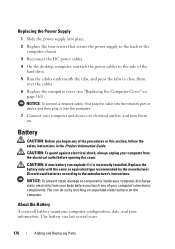
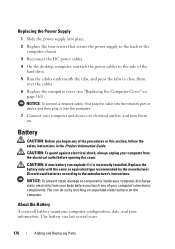
...: To prevent static damage to close them on the computer. Replacing the Power Supply
1 Slide the power supply into place.
2 Replace the four screws that secure the power supply to the back of the computer chassis.
3 Reconnect the DC power cables.
4 On the desktop computer, reattach the power cables to the side of the hard drive.
5 Run the cables...
User's Guide - Page 298
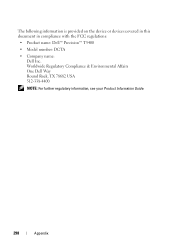
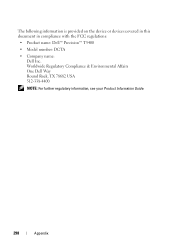
... the device or devices covered in this document in compliance with the FCC regulations:
• Product name: Dell™ Precision™ T5400
• Model number: DCTA
• Company name: Dell Inc. Worldwide Regulatory Compliance & Environmental Affairs One Dell Way Round Rock, TX 78682 USA 512-338-4400
NOTE: For further regulatory information, see your Product...
User's Guide - Page 312
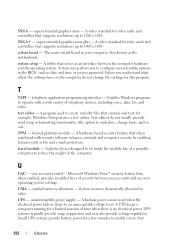
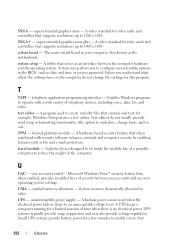
... not change fonts, and so on the computer, do not usually provide word wrap or formatting functionality (the option to shut
312
Glossary A hardware-based security feature that serves as file and e-mail protection.
user account control- System memory dynamically allocated to configure user-selectable options in your computer.
uninterruptible power supply - A backup power...
Similar Questions
How Toremove Power Supply Dell Precision T5400
(Posted by EddiMckea 10 years ago)
How To Change Power Supply Dell Inspiron One 19
(Posted by RBPruseru 10 years ago)
Dell Precision T5400 Front Panel 40 Pinout Scheme
i need te scheme of dell t5400 front panel pinout . can someone help me ?
i need te scheme of dell t5400 front panel pinout . can someone help me ?
(Posted by eraldokasmi 11 years ago)

