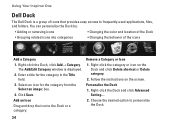Dell Inspiron One19 Support Question
Find answers below for this question about Dell Inspiron One19.Need a Dell Inspiron One19 manual? We have 2 online manuals for this item!
Question posted by RBPruseru on December 31st, 2013
How To Change Power Supply Dell Inspiron One 19
Current Answers
Answer #1: Posted by prateekk007 on December 31st, 2013 4:06 AM
Please click on the link given below and refer to page number 44 to get the instructions for removing/reinstall the power supply:
Please reply if you have further queries.
To know more about Dell Product Support, Drivers & Downloads, Order & Dispatch status -> choose your region US Customers; India Customers. For Here for Dell support videos.Thanks & Regards
Prateek K