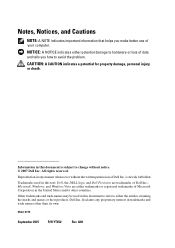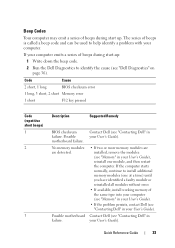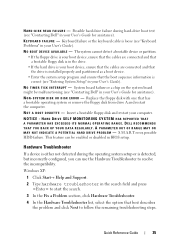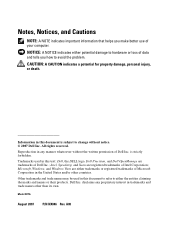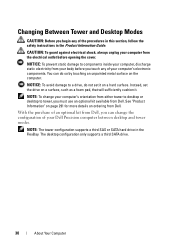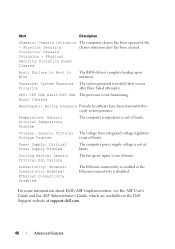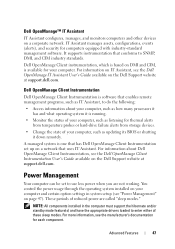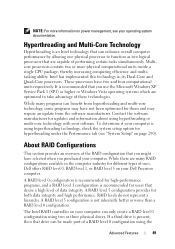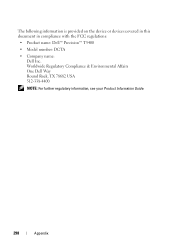Dell Precision T5400 Support Question
Find answers below for this question about Dell Precision T5400.Need a Dell Precision T5400 manual? We have 3 online manuals for this item!
Question posted by blben on May 6th, 2014
How To Reset The Bios On A Dell Precision T5400
Current Answers
Answer #1: Posted by DELLShawnB on May 9th, 2014 10:44 AM
The BIOS can be reset to default settings on this system by entering BIOS, system set up, at start up (hitting the <F2> key in post). Then either:
Navigate to ‘Maintenance’ and select :
Load Defaults
This option allows you to reset every option back to the way it was when the system left the factory. Cancel and Continue.
Or by using the BIOS keystroke:
<Alt><F> or Load Defaults menu option
Navigation Key Strokes
Expand and Collapse Field.................................
<Enter> or Left/Right arrows or
Expand or Collapse All Fields............................
< >
Select Field to change........................................
<Enter>
Change a setting..................................................
Left/Right arrows
Cancel modification............................................
<Esc>
Reset Defaults......................................................
<Alt><F> or Load Defaults menu option
Exit BIOS................................................................
<Esc> – Remain in Setup, Save/Exit, Discard/Exit
Shawn B
Get Support on Twitter @DellCaresPro
http://www.dell.com/learn/us/en/uscorp1/corp-comm/dell-social-media
Related Dell Precision T5400 Manual Pages
Similar Questions
i need te scheme of dell t5400 front panel pinout . can someone help me ?