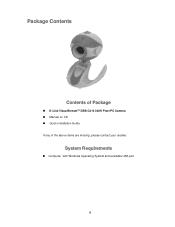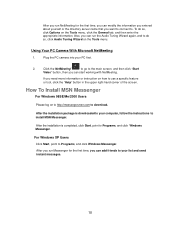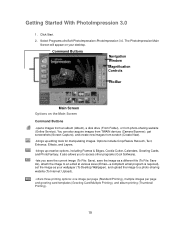D-Link DSB-C310 Support Question
Find answers below for this question about D-Link DSB-C310 - VisualStream Web Camera.Need a D-Link DSB-C310 manual? We have 1 online manual for this item!
Question posted by jmana on June 19th, 2011
I Want Connect Pc Camera D-link Dsb-c310
The person who posted this question about this D-Link product did not include a detailed explanation. Please use the "Request More Information" button to the right if more details would help you to answer this question.
Current Answers
Related D-Link DSB-C310 Manual Pages
Similar Questions
How Can I Find The Password On My Camera
I am trying to connect my camera and they are asking me for my camera password I just buy it used on...
I am trying to connect my camera and they are asking me for my camera password I just buy it used on...
(Posted by getgarlicllc 11 months ago)
Cannot Connect Wireless Dcs-933l Cloud Camera 1150
Model is DCS-933L, Cloud Camera 1150, S/N R3YC1D4005568, I have Quick Install Guide D-Link I have...
Model is DCS-933L, Cloud Camera 1150, S/N R3YC1D4005568, I have Quick Install Guide D-Link I have...
(Posted by peggycurry23 10 years ago)
I Need A Driver For Windows 7 64 Bit For The Webcam Model Dlink Dsb-c310
(Posted by glayones 12 years ago)
Connecting Dcs-932l Camera To U-verse
cannot connect wirelessly to att u-verse
cannot connect wirelessly to att u-verse
(Posted by vtjaroch 12 years ago)