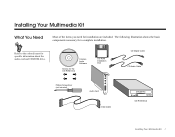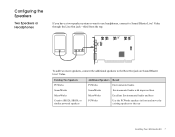Creative CT4670 Support Question
Find answers below for this question about Creative CT4670 - Sound Blaster Live! Value Card.Need a Creative CT4670 manual? We have 1 online manual for this item!
Question posted by dineshvidyalankara on September 28th, 2010
Hardware
creative ct4670 support for windows 7 32 bit??
Current Answers
Related Creative CT4670 Manual Pages
Similar Questions
I Am Trying To Make My Old Dos Machine Work Again.
How can I change the base address of my CT4170 sound blaster card, please?
How can I change the base address of my CT4170 sound blaster card, please?
(Posted by luisgmonr 1 year ago)
Sound Blaster Recalls
What is the likelihood that my card is being pulled back?
What is the likelihood that my card is being pulled back?
(Posted by nampro198817 9 years ago)
Driver Soun Card Soun Blaster Live Sb0200
(Posted by alyanet2011 10 years ago)
Is My Soundblaster Live Ct4870 Card Compatible With Windows 8?
same as above...
same as above...
(Posted by musicfishsleep 11 years ago)
Are There Drivers Available For Installation In Linux Os
I changed my machine from winxp to linux os but I own a portable sound card sound blaster live. Te c...
I changed my machine from winxp to linux os but I own a portable sound card sound blaster live. Te c...
(Posted by Lucfrans 14 years ago)