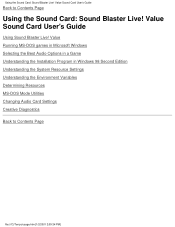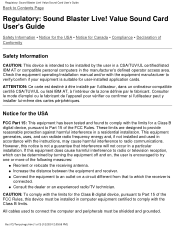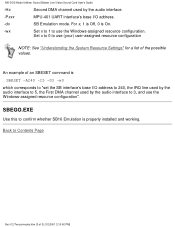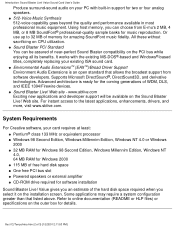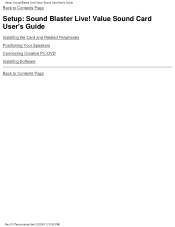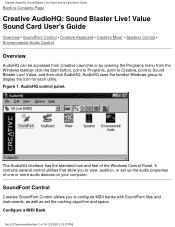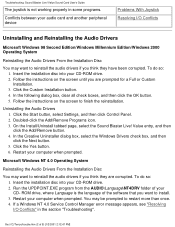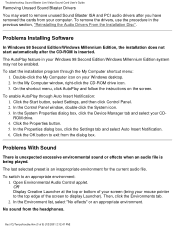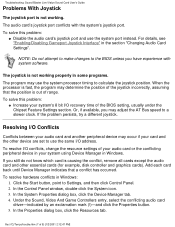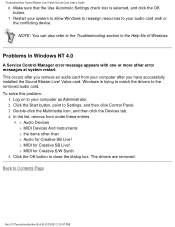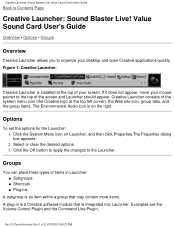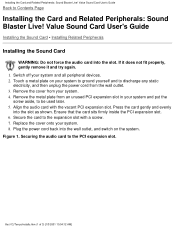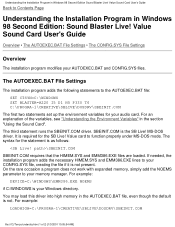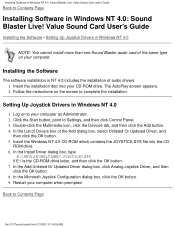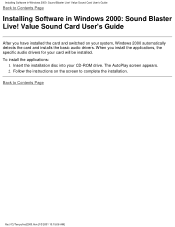Creative SB0490 Support Question
Find answers below for this question about Creative SB0490 - Sound Blaster Live! 24-bit External Card.Need a Creative SB0490 manual? We have 1 online manual for this item!
Question posted by Lucfrans on April 3rd, 2010
Are There Drivers Available For Installation In Linux Os
I changed my machine from winxp to linux os but I own a portable sound card sound blaster live. Te card worked pefectly under windows but now I al unable to install it under Linux.
Current Answers
Answer #1: Posted by DANTECELESTE91 on April 21st, 2010 9:49 AM
Yes you should go to www.linux-drivers.org, or www.freebyte.com/operatingsystems These may have some.
Related Creative SB0490 Manual Pages
Similar Questions
How To Install Windows 7 Driver For Vibra 128 (ct4810
(Posted by nikolbac 9 years ago)
Is My Soundblaster Live Ct4870 Card Compatible With Windows 8?
same as above...
same as above...
(Posted by musicfishsleep 11 years ago)
Somethnig Wrong
from a while my sb external music card not working good...i cant switch cmss and only 1 of 5 speaker...
from a while my sb external music card not working good...i cant switch cmss and only 1 of 5 speaker...
(Posted by canabiniol 13 years ago)
Where Can I Download Thexp Driver The This Sound Card
(Posted by adamouchris 13 years ago)
Is There Linux Drivers For This Model
Are linux drivers available for thie sb0490 external sound card
Are linux drivers available for thie sb0490 external sound card
(Posted by fosopip 13 years ago)