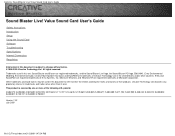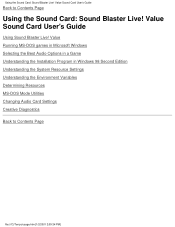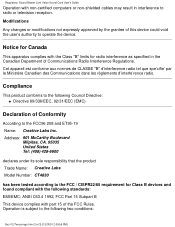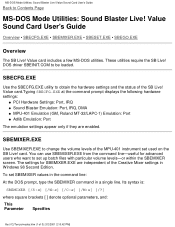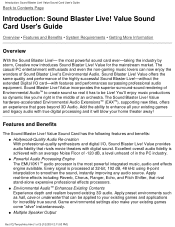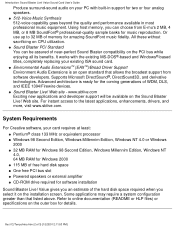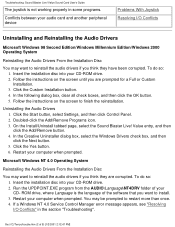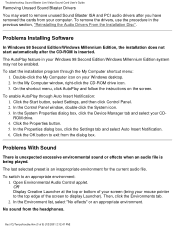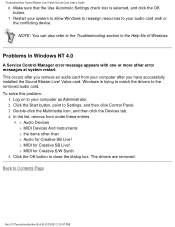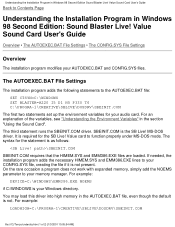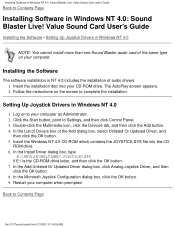Creative SB0490 - Sound Blaster Live! 24-bit External Card Support and Manuals
Get Help and Manuals for this Creative Labs item

View All Support Options Below
Free Creative SB0490 manuals!
Problems with Creative SB0490?
Ask a Question
Free Creative SB0490 manuals!
Problems with Creative SB0490?
Ask a Question
Most Recent Creative SB0490 Questions
Somethnig Wrong
from a while my sb external music card not working good...i cant switch cmss and only 1 of 5 speaker...
from a while my sb external music card not working good...i cant switch cmss and only 1 of 5 speaker...
(Posted by canabiniol 13 years ago)
Where Can I Download Thexp Driver The This Sound Card
(Posted by adamouchris 13 years ago)
Is There Linux Drivers For This Model
Are linux drivers available for thie sb0490 external sound card
Are linux drivers available for thie sb0490 external sound card
(Posted by fosopip 13 years ago)
Popular Creative SB0490 Manual Pages
Creative SB0490 Reviews
We have not received any reviews for Creative yet.