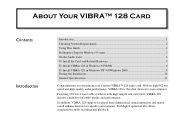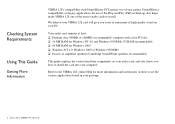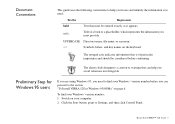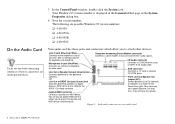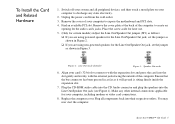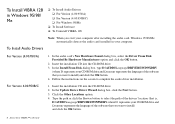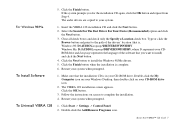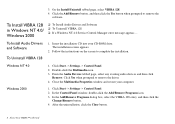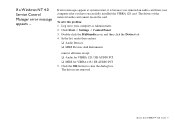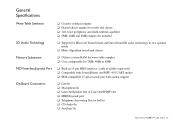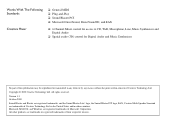Creative CT4810 Support Question
Find answers below for this question about Creative CT4810 - Vibra 128 16bit Sound Card PCI.Need a Creative CT4810 manual? We have 1 online manual for this item!
Question posted by musicfishsleep on January 29th, 2013
Is My Soundblaster Live Ct4870 Card Compatible With Windows 8?
Current Answers
Answer #1: Posted by tintinb on January 30th, 2013 11:07 AM
If you have more questions, please don't hesitate to ask here at HelpOwl. Experts here are always willing to answer your questions to the best of our knowledge and expertise.
Regards,
Tintin
Related Creative CT4810 Manual Pages
Similar Questions
Need Driver for Creative Sound card emu10k1x-dbq-for- Windows 7 Home Basic
I have Creative CT 4810 sound card and the OS Windows 7 Ultimate 64bit. I can't find a driver for th...
I changed my machine from winxp to linux os but I own a portable sound card sound blaster live. Te c...