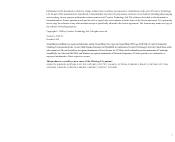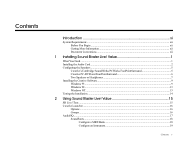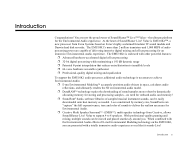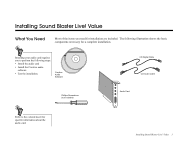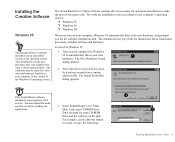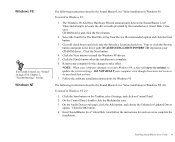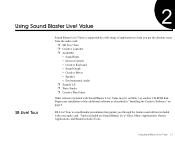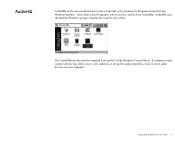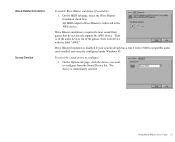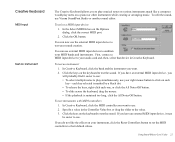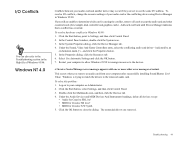Creative EMU10K1 - Sound Blaster Live! Value Support and Manuals
Get Help and Manuals for this Creative Labs item

View All Support Options Below
Free Creative EMU10K1 manuals!
Problems with Creative EMU10K1?
Ask a Question
Free Creative EMU10K1 manuals!
Problems with Creative EMU10K1?
Ask a Question
Most Recent Creative EMU10K1 Questions
How I Download Emu 10k1 Jff Driver Software
(Posted by priyanthab62 9 years ago)
Sound Blaster Recalls
What is the likelihood that my card is being pulled back?
What is the likelihood that my card is being pulled back?
(Posted by nampro198817 10 years ago)
Need Driver For Creative Sound Card Emu10k1x-dbq-for- Windows 7
Need Driver for Creative Sound card emu10k1x-dbq-for- Windows 7 Home Basic
Need Driver for Creative Sound card emu10k1x-dbq-for- Windows 7 Home Basic
(Posted by anuragdmsrde 10 years ago)
Driver Soun Card Soun Blaster Live Sb0200
(Posted by alyanet2011 10 years ago)
I Want Creative Emu10k1x - Dbq / Model Cl-fm801-s2b Driver / Win7 64bit ??
(Posted by amona 11 years ago)
Popular Creative EMU10K1 Manual Pages
Creative EMU10K1 Reviews
We have not received any reviews for Creative yet.