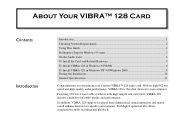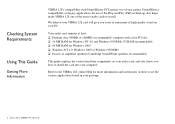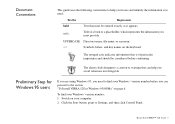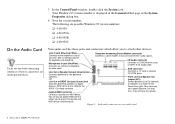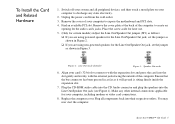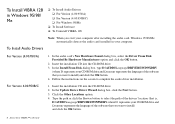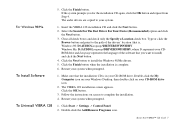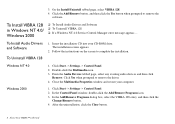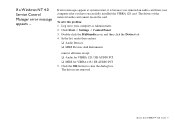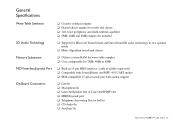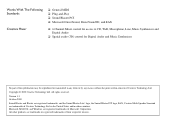Creative CT4810 - Vibra 128 16bit Sound Card PCI Support and Manuals
Get Help and Manuals for this Creative Labs item

View All Support Options Below
Free Creative CT4810 manuals!
Problems with Creative CT4810?
Ask a Question
Free Creative CT4810 manuals!
Problems with Creative CT4810?
Ask a Question
Most Recent Creative CT4810 Questions
How To Install Creative Ct4810 Sound Card In Windows 7?
(Posted by xpeces 9 years ago)
How To Install Windows 7 Driver For Vibra 128 (ct4810
(Posted by nikolbac 9 years ago)
How To Set Sound Card Creativ Ct4810 In 7
(Posted by Donsec 10 years ago)
I Need Ct4810 Driver For Win7 64 Bit.
(Posted by mrkimo100 10 years ago)
Does Ct4830 Cards Work On Windows 7
(Posted by cyberpets 10 years ago)
Creative CT4810 Videos
Popular Creative CT4810 Manual Pages
Creative CT4810 Reviews
We have not received any reviews for Creative yet.