Creative 70EM896106000 - Professional E-MU 1616M PCI Digital Audio System Sound Card Support and Manuals
Get Help and Manuals for this Creative Labs item
This item is in your list!

View All Support Options Below
Free Creative 70EM896106000 manuals!
Problems with Creative 70EM896106000?
Ask a Question
Free Creative 70EM896106000 manuals!
Problems with Creative 70EM896106000?
Ask a Question
Popular Creative 70EM896106000 Manual Pages
Owners Manual - Page 3


... 13
Setting Up the Digital Audio System 13 Notes for Installation 13 System Requirements 13 Safety First! ...14
Connector Types 14 Installing the E-MU 1010 PCIe Card 15 1212m Owners - Install the 0202 Daughter Card 16 Connecting the MicroDock 16
WARNING: E-MU 0202 & MicroDock 17 Software Installation 18
Installing the E-MU 1010 PatchMix Software and Drivers 18 Windows XP, Windows XP...
Owners Manual - Page 11


... needed. E-MU 1616m System
The E-MU 1616m system includes the MicroDockm, a no -compromise audio interface, using ultra-high performance 24-bit/192kHz A/D - The MicroDock adds the following input and output capabilities to the system: two mic/line inputs with effects! (See "The Order of Effects" on the 1010 PCIe card are hardware-based, they don't add latency when...
Owners Manual - Page 12
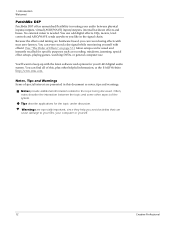
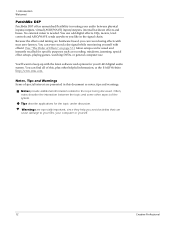
...can record using effects with near zero-latency. You can be saved and instantly recalled for specific purposes such as notes, tips and ... Tips and Warnings
Items of Effects" on page 57.) Mixer setups can find all of the system.
Tips describe applications for your ... in this , plus other helpful information, at the E-MU Website: http://www.emu.com. You'll want to keep up with effects! ...
Owners Manual - Page 13


... "IKernel Application Error" on Windows XP: When installing this error, and obtain instructions on the E-MU icon in the upper right corner to select other sound cards you have the latest Windows Service Packs from Microsoft® (Windows® XP - This is possible for software installation • Headphones, amplified speakers, or audio sound system
E-MU PCIe Digital Audio...
Owners Manual - Page 14


... connect the E-MU 1010 hardware components. Here are used to electrostatic discharge, commonly known as scuffing your feet when handling electronic devices, since most movement can help EMU Customer Service troubleshoot any components of the PCIe card. Transport or store the board only in sleep mode.
• Take care to avoid static damage to any problems you 'll...
Owners Manual - Page 15
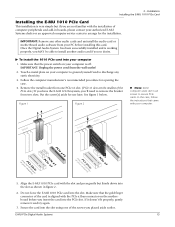
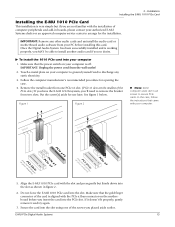
.... Installation Installing the E-MU 1010 PCIe Card
Installing the E-MU 1010 PCIe Card
This installation is off. Follow the computer manufacturer's recommended procedure for use screws to discharge any other audio cards and uninstall the audio card or motherboard audio software from two slots. Touch a metal plate on your authorized E-MU Systems dealer or an approved computer service...
Owners Manual - Page 16
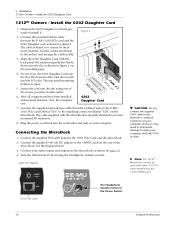
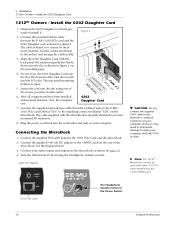
... is the Power Switch.
16
Creative Professional Connecting the MicroDock
1.
2 - The rear panel mounting holds it in figure 3.
Connect the provided ribbon cable between the 1010 PCIe Card and the MicroDock. 2. Connect the supplied network-type cable from the 10 BaseT jack on your computer, the E-MU 1010 or both. Note: The 1616m MicroDocks cannot be incorrectly inserted...
Owners Manual - Page 18
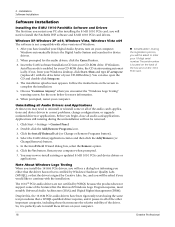
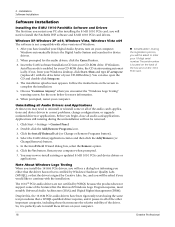
...not support some or all audio card applications. Click Start -> Settings -> Control Panel.
2. The 1616m PCIe audio drivers are not certified by Windows Hardware Quality Labs (WHQL), or that a WHQL qualified driver requires, and it is located on your CD-ROM drive). Serial Number - The serial number is perfectly safe to install these drivers on the screen to correct problems, change...
Owners Manual - Page 33


... appears allowing you have created a special mixer setup. This will make your life much easier as : recording, mixing, special ASIO routings, etc. E-MU PCIe Digital Audio Systems
33 Choose one of the ... on the toolbar brings up the System Settings window shown below. Click the tabs to select System or I /O channels are preprogrammed with specific setups such as to what you were thinking when...
Owners Manual - Page 103


... Compensator into a signal path.
5.
Setup E-MU PowerFX
4. Add Delay Compensation (if needed)
If you are using E-MU PowerFX in your VST Host application.
Make sure the blue button is illuminated, indicating that E-MU Power FX is properly patched into any driver other audio tracks to keep them time-aligned. 8. Click on .
E-MU PCIe Digital Audio Systems
103
Owners Manual - Page 106
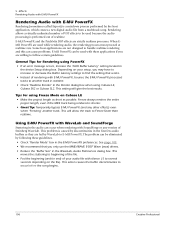
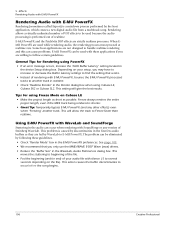
... results. This problem is performed out of your setup, you may have to increase or decrease the Buffer Latency settings to find the setting that you are not designed to follow certain guidelines. See page 103. • We recommend that works.
• Instead of Steinberg WaveLab. When EMU PowerFX are strictly realtime processes. Using E-MU PowerFX with...
Owners Manual - Page 124
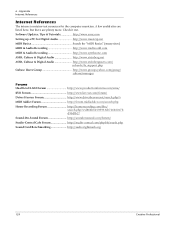
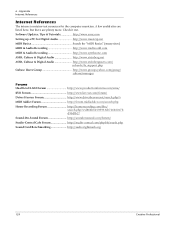
.../emu/ KVR Forum http://www.kvr-vst.com/forum/ Driver Heaven Forum http://www.driverheaven.net/search.php?s MIDI Addict Forum http://forum.midiaddict.com/search.php Home Recording Forum http://homerecording.com/bbs/
search.php?s=d866b60193933eb726660e7b d90dfb27 Sound-On-Sound Forum http://soundonsound.com/forum/ Studio-Central Cafe Forum http://studio-central.com/phpbb/search.php Sound Card...
Owners Manual - Page 128
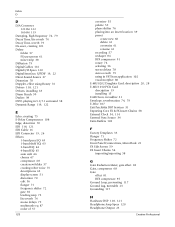
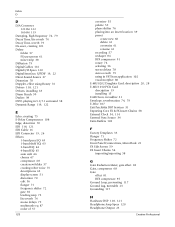
... Card, description 20, 28 E-MU 1010 PCIe Card description 19 installing 15 E-MU Icon, in taskbar 31 Envelope, reverberation 74, 79 E-Wire 107 Exit PatchMix DSP Services 31 Exporting Core FX & FX Insert Chains 58 External Clock 34, 114 External Sync Source 34 Extra Buffers 103
F
Factory Templates 33 Flanger 71 Frequency Shifter 72 Front Panel Connections, MicroDock...
Owners Manual - Page 129
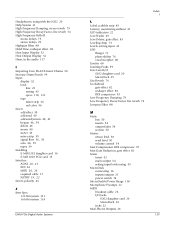
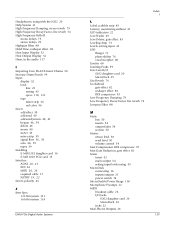
... 121 1616M system 118
E-MU PCIe Digital Audio Systems
L
Label, scribble strip 49 Latency, monitoring without 41 LED indicators 22 Level Fader 49 Level Meter, gate effect 83 Leveling Amp 73 Levels, setting input 43 LFO
flanger 71 phase shifter 76 vocal morpher 80 Limiter 68 Limiting Peaks 99 Line Level I/O 0202 daughter card 20 MicroDock 25...
Owners Manual - Page 130
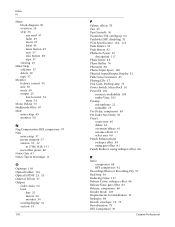
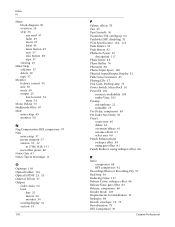
...display 52 section 54
130
P
Palette, effects 55 Pan 49 Pan Controls 36 Parametric EQ, setting up 64 PatchMix DSP, disabling 31 PCIe Specification 118, 121 Peak Limiter 92 Peak Meters 42 Phantom Power 22
description 117 Phase Invert 44 ... Time, gate effect 82 Release, compressor 68 Render Mode 103 Requirements for Installation 13 Reshaper 84 Reverb, envelope 74, 79 Reverberation 79 RFX Compressor 91...
Creative 70EM896106000 Reviews
Do you have an experience with the Creative 70EM896106000 that you would like to share?
Earn 750 points for your review!
We have not received any reviews for Creative yet.
Earn 750 points for your review!
