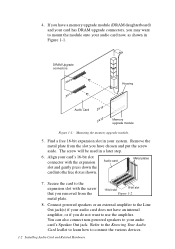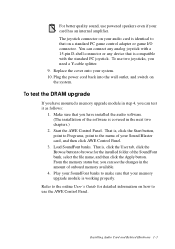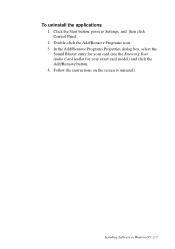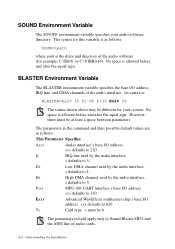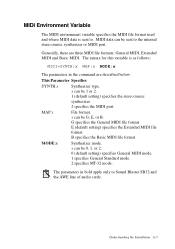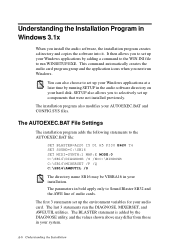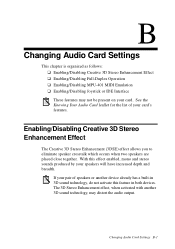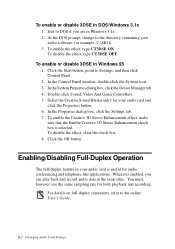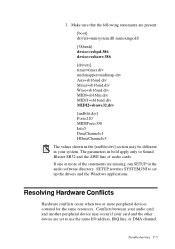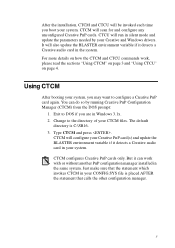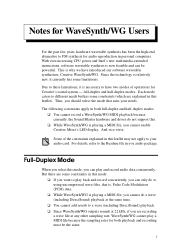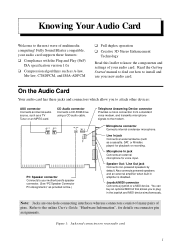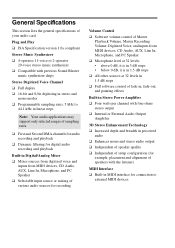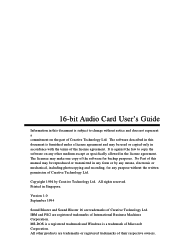Creative CT4180 Support Question
Find answers below for this question about Creative CT4180 - Sound Blaster 16 ViBRA Card.Need a Creative CT4180 manual? We have 2 online manuals for this item!
Question posted by sulibhai777 on May 3rd, 2012
I Want Drivers
The person who posted this question about this Creative product did not include a detailed explanation. Please use the "Request More Information" button to the right if more details would help you to answer this question.
Current Answers
Related Creative CT4180 Manual Pages
Similar Questions
I Am Trying To Make My Old Dos Machine Work Again.
How can I change the base address of my CT4170 sound blaster card, please?
How can I change the base address of my CT4170 sound blaster card, please?
(Posted by luisgmonr 1 year ago)
Sound Blaster Recalls
What is the likelihood that my card is being pulled back?
What is the likelihood that my card is being pulled back?
(Posted by nampro198817 10 years ago)
Where Nan I Find The Driver For Emu10k1-jff
The Chip says EMU10K1-jff the sound card is a sound blaster SB 0220 1.5 Live. Where can i finjd the ...
The Chip says EMU10K1-jff the sound card is a sound blaster SB 0220 1.5 Live. Where can i finjd the ...
(Posted by gaerthillmer 11 years ago)
I Want Driver For Win Me
(Posted by farabi555 11 years ago)
Are There Drivers Available For Installation In Linux Os
I changed my machine from winxp to linux os but I own a portable sound card sound blaster live. Te c...
I changed my machine from winxp to linux os but I own a portable sound card sound blaster live. Te c...
(Posted by Lucfrans 14 years ago)