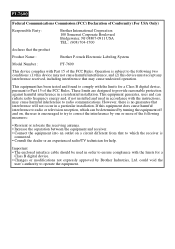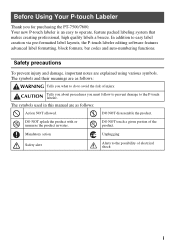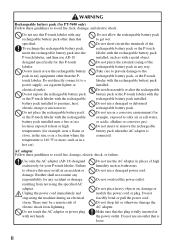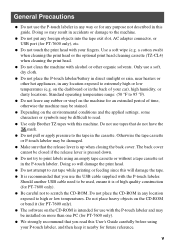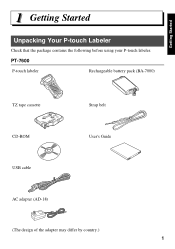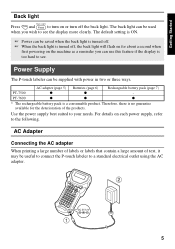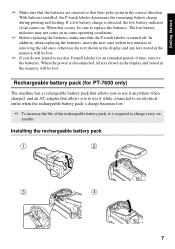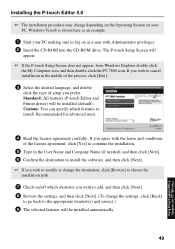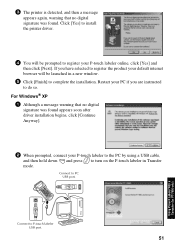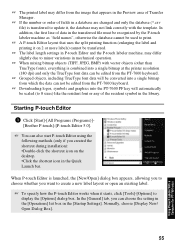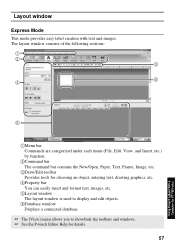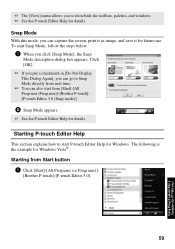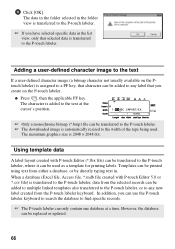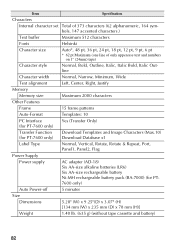Brother International PT 7600 Support Question
Find answers below for this question about Brother International PT 7600 - P-touch EDGE 7600 B/W Thermal Transfer Printer.Need a Brother International PT 7600 manual? We have 1 online manual for this item!
Question posted by shashashah7 on December 24th, 2012
Its Showing System Error So What To Do
The person who posted this question about this Brother International product did not include a detailed explanation. Please use the "Request More Information" button to the right if more details would help you to answer this question.
Current Answers
Related Brother International PT 7600 Manual Pages
Similar Questions
Error Code 6114
The printer show error ,code 6114and stop working.What sould i do? Please help me
The printer show error ,code 6114and stop working.What sould i do? Please help me
(Posted by haniqu 5 years ago)
How Do I Print To The Edge With A Brother Hl-3070cw Printer
(Posted by biTex 9 years ago)
What's The Difference Between Pt-7600 And Pt-1650 ?
(Posted by ingridladouceur 11 years ago)
My Printer Showing Error.because I Cancel My Printing Then It Likes That
I brought brother hl 2240 could u check it and give good suggestion for me
I brought brother hl 2240 could u check it and give good suggestion for me
(Posted by kalyaniraj97 12 years ago)