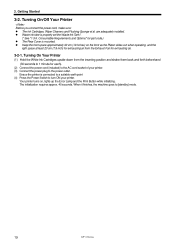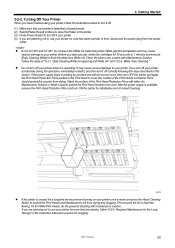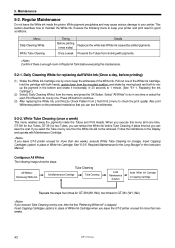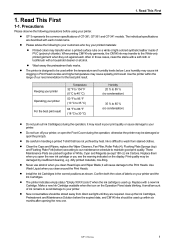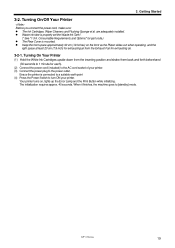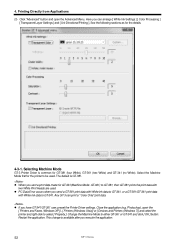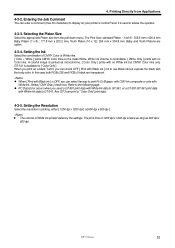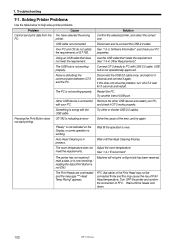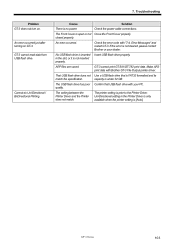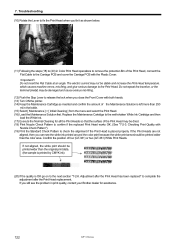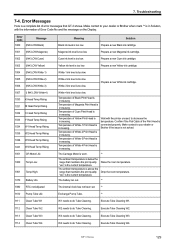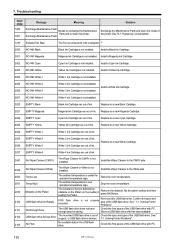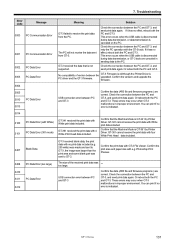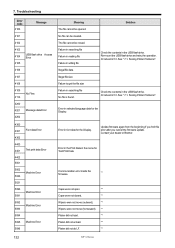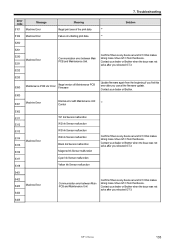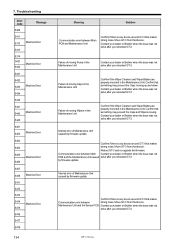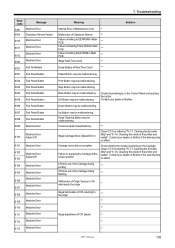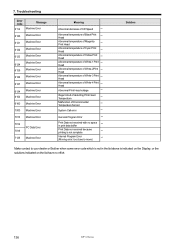Brother International GT-361 Support Question
Find answers below for this question about Brother International GT-361.Need a Brother International GT-361 manual? We have 3 online manuals for this item!
Question posted by haniqu on May 2nd, 2018
Error Code 6114
The printer show error ,code 6114and stop working.What sould i do? Please help me
Current Answers
Answer #1: Posted by Odin on May 2nd, 2018 9:37 AM
Brother's explanation of this code:
Fail: SH RAM Test.Defect in RAM check on the SH side.Check the Main PCB (malfunction of RAM on the SH side). Replace the Main PCB if it has malfunctioned.
Fail: SH RAM Test.Defect in RAM check on the SH side.Check the Main PCB (malfunction of RAM on the SH side). Replace the Main PCB if it has malfunctioned.
Contact your dealer or Brother.
* * * *
For Brother, use the contact information here--https://www.contacthelp.com/Brother%20International/customer-service.
Hope this is useful. Please don't forget to click the Accept This Answer button if you do accept it. My aim is to provide reliable helpful answers, not just a lot of them. See https://www.helpowl.com/profile/Odin.
Related Brother International GT-361 Manual Pages
Similar Questions
Machine Error No White Ink #2.
Was having issues with white tube cleaning in same printhead #2 for gt 361. Just started about two w...
Was having issues with white tube cleaning in same printhead #2 for gt 361. Just started about two w...
(Posted by Kemet42 2 years ago)
Error Code 7000, What To Do?? (gt381)
As machine(brother gt 381) wa adjusting CR, it started to bleep and message was error 7000. what can...
As machine(brother gt 381) wa adjusting CR, it started to bleep and message was error 7000. what can...
(Posted by hrsyed 9 years ago)
I Have Problem With Brother Gt-381 Error Code 6102.
(Posted by info49462 9 years ago)
Error Light Wont Stop Flashing On My Brother Hl-2270dw Printer
(Posted by jolyhhellif 10 years ago)
Error Code 2092
I get an error code 2092 temp heat temp too hot K What is this and how can I fix it?
I get an error code 2092 temp heat temp too hot K What is this and how can I fix it?
(Posted by wmw 12 years ago)