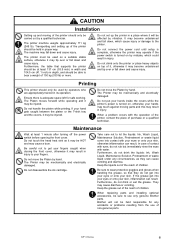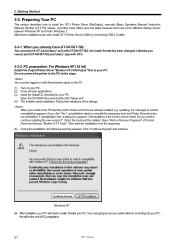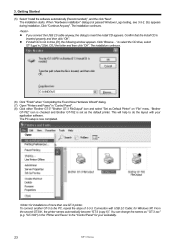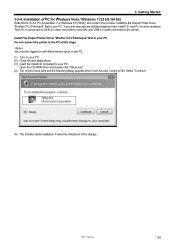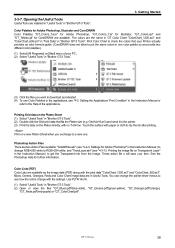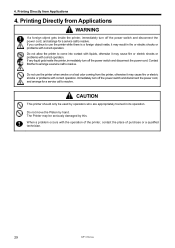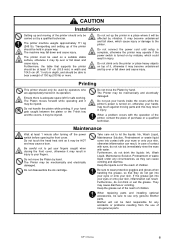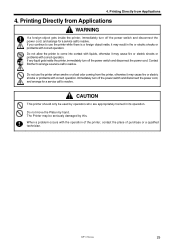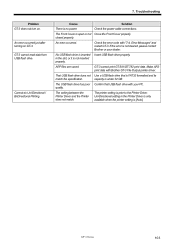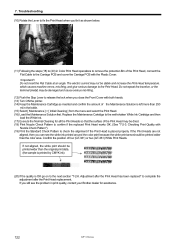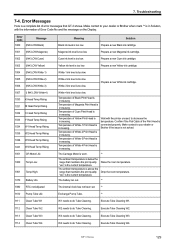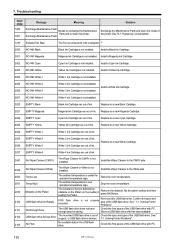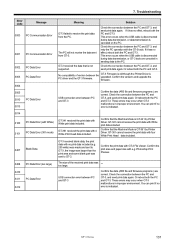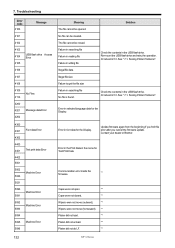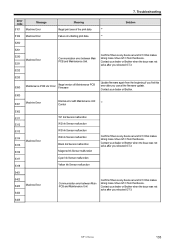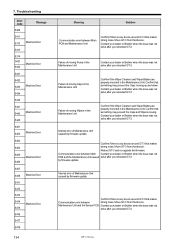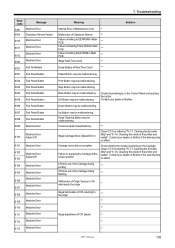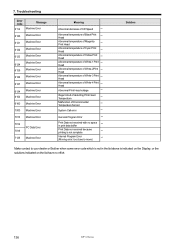Brother International GT-381 Support Question
Find answers below for this question about Brother International GT-381.Need a Brother International GT-381 manual? We have 3 online manuals for this item!
Question posted by info49462 on May 5th, 2014
I Have Problem With Brother Gt-381 Error Code 6102.
The person who posted this question about this Brother International product did not include a detailed explanation. Please use the "Request More Information" button to the right if more details would help you to answer this question.
Current Answers
Related Brother International GT-381 Manual Pages
Similar Questions
Gt541 Error Code: 6004 Fail: Clrns Snsr What Is The Problem?
(Posted by papersharks 1 year ago)
Error Code 6114
The printer show error ,code 6114and stop working.What sould i do? Please help me
The printer show error ,code 6114and stop working.What sould i do? Please help me
(Posted by haniqu 6 years ago)
Our Gt-381 Is Throwing A Bunch Of Codes 6110, 6101, 6106 And More.
when we turn on the gt-381 now it is running into the side of the machine
when we turn on the gt-381 now it is running into the side of the machine
(Posted by contact22000 6 years ago)
Error Code 7000, What To Do?? (gt381)
As machine(brother gt 381) wa adjusting CR, it started to bleep and message was error 7000. what can...
As machine(brother gt 381) wa adjusting CR, it started to bleep and message was error 7000. what can...
(Posted by hrsyed 9 years ago)
I Have A Problem In Machincs Eror 6114 Eror 6103
(Posted by cheema0013 10 years ago)