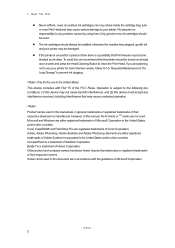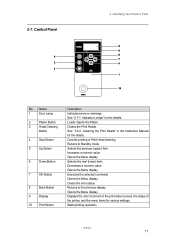Brother International GT-541 Support and Manuals
Get Help and Manuals for this Brother International item

View All Support Options Below
Free Brother International GT-541 manuals!
Problems with Brother International GT-541?
Ask a Question
Free Brother International GT-541 manuals!
Problems with Brother International GT-541?
Ask a Question
Most Recent Brother International GT-541 Questions
Gt541 Error Code: 6004 Fail: Clrns Snsr What Is The Problem?
(Posted by papersharks 1 year ago)
I Just Bought A Brother Gt -541 From This Guy And Im Needing Help To Set The Dri
I just bought a GT 541 from this guy with no disk im needing help to find the driver for this. Can y...
I just bought a GT 541 from this guy with no disk im needing help to find the driver for this. Can y...
(Posted by Jamief1919 1 year ago)
I Need The Proper Windows 10 Driver To Print On A Brothers 541 . Help Please
(Posted by boydoniek 1 year ago)
Looking For A Picture Of Wpc. Error Message Coming Up Wpc Removed On Gt541
(Posted by montecoffman 3 years ago)
Brother International GT-541 Videos
Popular Brother International GT-541 Manual Pages
Brother International GT-541 Reviews
We have not received any reviews for Brother International yet.