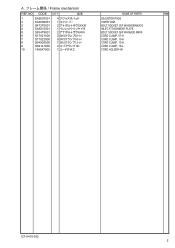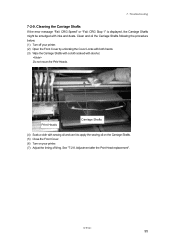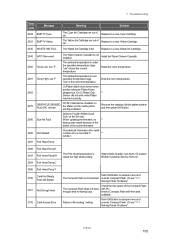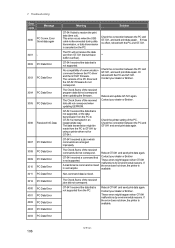Brother International GT-541 Support Question
Find answers below for this question about Brother International GT-541.Need a Brother International GT-541 manual? We have 5 online manuals for this item!
Question posted by papersharks on January 23rd, 2023
Gt541 Error Code: 6004 Fail: Clrns Snsr What Is The Problem?
The person who posted this question about this Brother International product did not include a detailed explanation. Please use the "Request More Information" button to the right if more details would help you to answer this question.
Current Answers
Answer #1: Posted by SonuKumar on January 23rd, 2023 7:11 PM
Please respond to my effort to provide you with the best possible solution by using the "Acceptable Solution" and/or the "Helpful" buttons when the answer has proven to be helpful.
Regards,
Sonu
Your search handyman for all e-support needs!!
Answer #2: Posted by MercedesAMG on January 23rd, 2023 10:43 AM
The GT-541 Error Code 6004 indicates a problem with the Cleaning Sensor. The Cleaning Sensor is responsible for detecting the amount of ink on the print head and triggering the cleaning cycle if necessary. If the sensor is not functioning properly, it can cause the error code to appear. You may need to replace the cleaning sensor in order to fix the problem. If you are unsure how to do this, it is best to consult the Brother GT-541 user manual or contact Brother Technical Support for assistance.
Please respond to my effort to provide you with the best possible solution by using the "Acceptable Solution" and/or the "Helpful" buttons when the answer has proven to be helpful. Please feel free to submit further info for your question, if a solution was not provided. I appreciate the opportunity to serve you!
Related Brother International GT-541 Manual Pages
Similar Questions
Error Code 6114
The printer show error ,code 6114and stop working.What sould i do? Please help me
The printer show error ,code 6114and stop working.What sould i do? Please help me
(Posted by haniqu 6 years ago)
How Do I Fix Error Code 5212?
I am unable to find any info to help me fix this error The green light is lit up to print but does n...
I am unable to find any info to help me fix this error The green light is lit up to print but does n...
(Posted by Jmorlan 9 years ago)
Error Code 7000, What To Do?? (gt381)
As machine(brother gt 381) wa adjusting CR, it started to bleep and message was error 7000. what can...
As machine(brother gt 381) wa adjusting CR, it started to bleep and message was error 7000. what can...
(Posted by hrsyed 9 years ago)
Error Code 2092
I get an error code 2092 temp heat temp too hot K What is this and how can I fix it?
I get an error code 2092 temp heat temp too hot K What is this and how can I fix it?
(Posted by wmw 12 years ago)