Brother International GT-541 Support Question
Find answers below for this question about Brother International GT-541.Need a Brother International GT-541 manual? We have 5 online manuals for this item!
Question posted by Jmorlan on April 10th, 2015
How Do I Fix Error Code 5212?
I am unable to find any info to help me fix this error The green light is lit up to print but does nothing when you press it nor does the other buttons work eithe
Current Answers
There are currently no answers that have been posted for this question.
Be the first to post an answer! Remember that you can earn up to 1,100 points for every answer you submit. The better the quality of your answer, the better chance it has to be accepted.
Be the first to post an answer! Remember that you can earn up to 1,100 points for every answer you submit. The better the quality of your answer, the better chance it has to be accepted.
Related Brother International GT-541 Manual Pages
Instruction Manual - English - Page 1


GT-541
INSTRUCTION MANUAL
Please read this manual within easy reach for quick reference. Please keep this manual before using the printer. GARMENT PRINTER
GT-541 US support homepage http://www.brother-usa.com/Garmentprinters/
Instruction Manual - English - Page 12
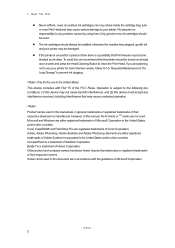
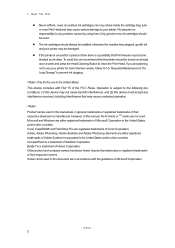
...genuine new ink cartridges should always be damaged. Required Maintenance for the use your printer. Only for the Long Storage" to use in the United States This device ...to clean the Print Head. The ink cartridges should be turned on at least once a week and press the Head Cleaning Button to the following two conditions: (1) this device may be installed; GT-541
2 otherwise the...
Instruction Manual - English - Page 26


... "ready" mode. (2) Select "Platen Reset" in Menu or press Platen Button to store the Platen. (3) Press Power Switch to GT-541", and lights up the Error Lamp and the Print Button while initializing. If you are planning not to use your printer for the Long Storage" to turn it off your printer accidentally during the operation, immediately restart it, and then...
Instruction Manual - English - Page 33


... Select the language (UsefulTools_XXX.html).
3-3-6 Installation of Printer Driver. 3. Installation of GT-541 File Output Printer Driver Do not connect the printer to help you with Administrator rights on the PC. (1) Turn on with printing. Installing Useful Tools
We provide Color Palettes for Windows XP and Windows 2000, GT-541 File Output Printer Driver, tools and manuals are the same...
Instruction Manual - English - Page 39


... an set Printer Driver conditions. Select Printer Driver: either GT-541 Printer Driver (USB 2.0 Cable) for further details.
(2) Create the artwork using a suitable graphic application. (3) Select [ File ] > [ Print ] menu of your printer:
See "3-2-1. Printing ARP Files". (6) Install the Platen of the application. Placing the T-shirt on the Platen". (8) Press the Print Button on the...
Instruction Manual - English - Page 56


... PC is available to understand Color gamut. Print the T-shirt and Color Chart will work something like Pantone's Color Formula Guide. (1) Make sure that your information, GT-541 Color Chart is connected to GT-541 printer with other Colors, to solve the problem.
GT-541
46
Yellow / Black Printing off
Yellow / Black Printing on
When you are using this function, you...
Instruction Manual - English - Page 64


... other symptoms. The hat press should be used in "4-6-1. Wash your Heat Press. Setting the Printer Driver Condition") and the Platen height before and after fixing the t shirt. Be careful not to get "wet" ink on your hands or printed material. Make sure the surface of heat for 35 seconds. GT-541
54 An appropriate heat treatment...
Instruction Manual - English - Page 65


... the ARP file to your printer. Placing the T-shirt on the Platen". (6) Press the Print Button on the Platen and adjust the Platen height: See "4-5. See "4-7. Removing the T-shirt From the Platen". (8) Set the ink with Stand-alone printer without using GT File Viewer or a CompactFlash. Use the Heat Press to your Printer". (4) Install the Platen. You can...
Instruction Manual - English - Page 83


...the requirement. See "1-3-4. Other requirements". Try another inlet of GT-541.
GT-541
73 Restart the PC.
Troubleshooting
7-1. printer.
Information" and check your PC, and check if
GT-541 works properly. USB hub is not working
Connect GT-541 directly to help solve printer problems.
Problem
Cause
Solution
Cannot send print data from the You have selected the wrong Confirm...
Instruction Manual - English - Page 84


... an error Solve the cause of the
CompactFlash.
Files are
Wait until print job
read data from CompactFlash.
Troubleshooting
Problem
Pressing the Print Button does not start printing. The file name of
changed when saving it in the 8 or less, and then save it again in the slot, or it had the CompactFlash. Cause
Solution
GT-541 is...
Instruction Manual - English - Page 106


... following message appears.
(5) Turn off your printer if it is off. (2) Press the OK Button to open the Menu Display.
(3) Press the Up/Down Button to select the "Maintenance", and then press the OK Button. (4) Press the Up/Down Button to solve the ink jetting problem. GT-541
96 Wiper Blade
(1) Turn on your printer.
Replacing the Wiper Blade
The Wiper Blade...
Instruction Manual - English - Page 115
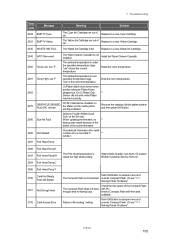
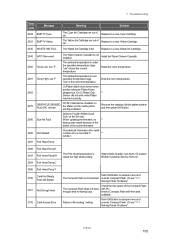
.... Remove the obstacle, flat the platen surface and then press OK Button.
Or see " 7-1. Troubleshooting
Error code
Message
2022 EMPTY Cyan
2023 EMPTY Yellow
Meaning
Solution
The Cyan Ink Cartridge ran out of the current firmware. Replace to escape menu and re-enter Compact Flash. Solving Printer Problems". Temp Low: xxx °F
The ambient temperature...
Instruction Manual - English - Page 116
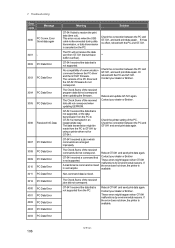
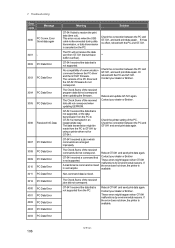
... the error does not show , the printer is mixed. 7. If it has no effect, reboot both the PC and GT-541.
Or reboot both the PC and GT-541. Contact your dealer or Brother .
Check the connection between the PC and GT-541, and send print data again. GT-541 received a command that is available.
106
GT-541 These errors might happen when GT-541 malfunctions...
Instruction Manual - English - Page 117


... GT-541 and send print data again.
Solving Printer Problems".
Contact your dealer or Brother . PhotoShop 7.0.
Solving Printer Problems". Check the contents in the Compact Flash. These errors might happen when GT-541 malfunctions by environmental reasons. not for H8. Or see " 7-1.
Push OK Button to escape menu and re-enter Compact Flash.
Troubleshooting
Error code
Message...
Instruction Manual - English - Page 119


... moving error
GT-541
7. Troubleshooting Solution
109
Received an error response from the Maintenance Unit.
**
5211 MNT RSP Error: XX
Received an error response from the Maintenance Unit while purging.
5212 MNT RSP Error: XX
Received an error response from the Maintenance Unit while initializing.
5213 MNT RSP Error: XX
Received an error response from the Maintenance Unit while printing...
Instruction Manual - English - Page 121


Error code
Message
6110 Fail: BY EEP WRT...GT-541
7. Carriage initialization failed.
The operation stopped because the Pump Driver has overheated.
**
The operation stopped because the Wipe Driver has overheated. Reading EEPROM Timeout (BY) **
Writing EEPROM Timeout (BY)
Communication timeout (SH to BY)
Error inside the program (System call error of BY
**
6134 Fail: Head VLTG
Print...
Basic Instruction Manual - English - Page 10


...respective developer or manufacture. Beefy-T is a possibility that Print Heads may not cause harmful interference, and (2) this ...GT-541
2 The ink cartridges should be turned on at least once a week and press the Head Cleaning Button to the following two conditions: (1) this device may become blocked as ink dries. However, in this manual are in accordance with ink and your printer...
Basic Instruction Manual - English - Page 24


... to clean the Print Head. Keep the front space as the Platen slides out approximately 30 cm (12 inches) when operating.
3-2-1. This ensures the ink is unused for over-two-week periods of your printer. Turning On Your Printer
(1) Connect the power cord (included) to GT-541", and lights up the Error Lamp and the Print Button while initializing.
Basic Instruction Manual - English - Page 31


...(GT-541_Colors.aco) / CorelDRAW (GT-541_Colors.cpl) to help you with USB 2.0 Cable: for Windows XP" first and confirm the procedures and notes. Installation of Printer Driver. Print ...2.0 cable, the printer turned ON, and USB 2.0 cable connected to "3-3-2. The colors are the same in "Test Print" menu of GT-541 File Output Printer Driver Do not connect the printer to check the colors...
Basic Instruction Manual - English - Page 37


... Off Your Printer". As for
direct print or GT-541 FileOutput Printer Driver to (10) until all printing is completed. Setting the Printer Driver Condition" in Instruction Manual (PDF). (7) Set the T-shirt on the Control Panel to your application an set Printer Driver conditions. Fixing the Ink onto the T-shirt" in Instruction Manual (PDF). (8) Press the Print Button on the...
Similar Questions
Error Light, No Print
Had been working, today it says "ready" but then goes to the error light and won't print. Tried trou...
Had been working, today it says "ready" but then goes to the error light and won't print. Tried trou...
(Posted by joan76206 8 years ago)
Where To Put Batterie In Brother Grament Printer Gt-541
(Posted by Walkdeni 10 years ago)
How To Fix A Brother Hl-2240 Printing Error
(Posted by Dokhyoo 10 years ago)
From Where I Can Buy Brother Printer Gt 541 In India And What Is Its Price
(Posted by rajuroka71 11 years ago)

