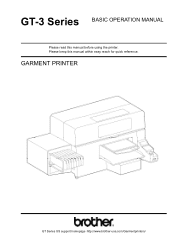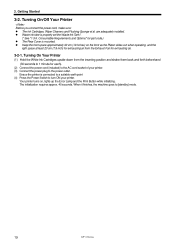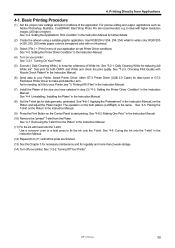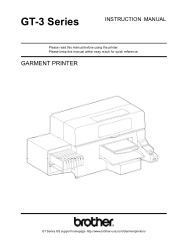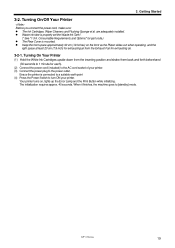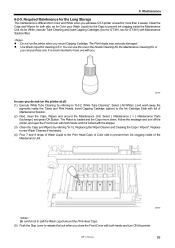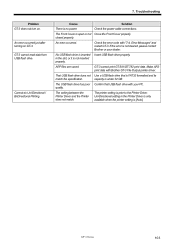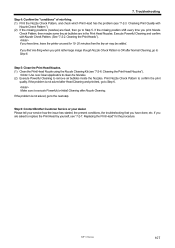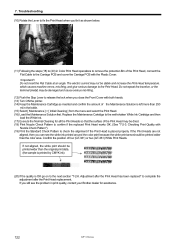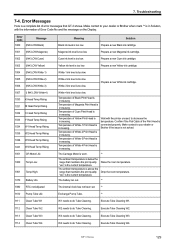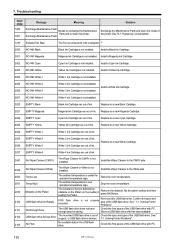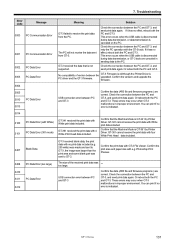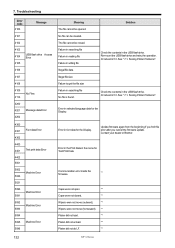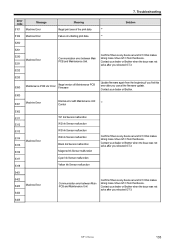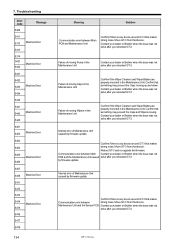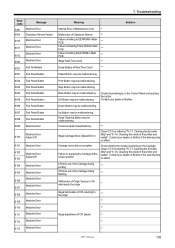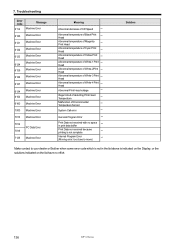Brother International GT-381 Support Question
Find answers below for this question about Brother International GT-381.Need a Brother International GT-381 manual? We have 3 online manuals for this item!
Question posted by hrsyed on January 14th, 2015
Error Code 7000, What To Do?? (gt381)
Current Answers
Answer #1: Posted by waelsaidani1 on January 14th, 2015 11:01 AM
Error code Recommended Solutions The wireless setting is not activated, turn the wireless setting to ON. - If a LAN cable is connected to your machine, disconnect it and turn the wireless setting of your machine to ON. 1. On your machine, press Menu. Press a or b to choose Network and press OK. 2. Press a or b to choose WLAN and press OK. 3. Press a or b to choose Setup Wizard and press OK . 4. When WLAN Enable? is displayed, press a or b to choose On and then press OK. This will start the wireless setup wizard. The WLAN access point/router cannot be detected. 1. Check the following 4 points. - Make sure that the WLAN access point/router is powered on. - Move your machine to an obstruction-free area, or closer to the WLAN access point/router. - Temporarily place your machine within about one meter (3.3 feet) from the WLAN access point when you are configuring the wireless settings. - If your WLAN access point/router is using MAC address filtering, confirm the MAC address of the Brother machine is allowed in the filter. See Print the Printer Settings Page on page 32. 2. If you manually entered the SSID and security information (SSID/authentication method/encryption method/Network Key) the information may be incorrect. Reconfirm the SSID and security information and reenter the correct information as necessary. See How can I find the wireless settings (Network Name (SSID) and Network Key) on page 25 to confirm. TS-01 TS-02 Wireless Network 25
Related Brother International GT-381 Manual Pages
Similar Questions
when we turn on the gt-381 now it is running into the side of the machine