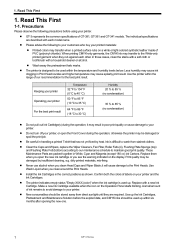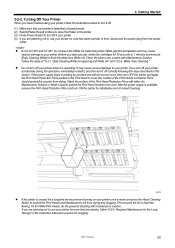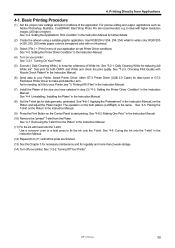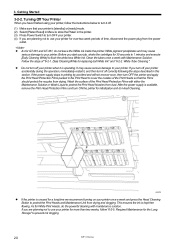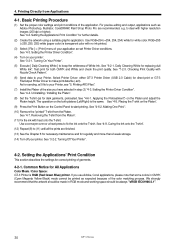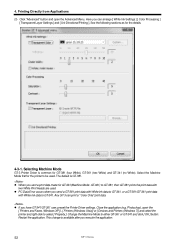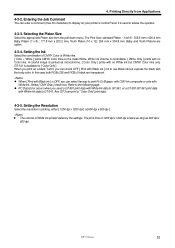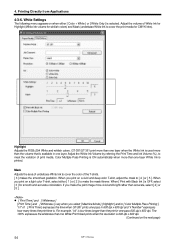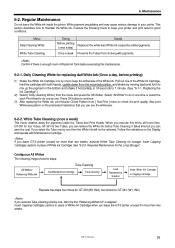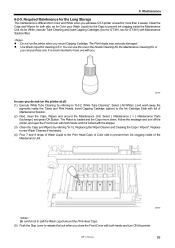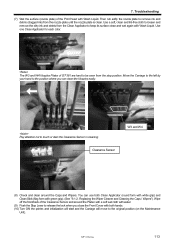Brother International GT-381 Support Question
Find answers below for this question about Brother International GT-381.Need a Brother International GT-381 manual? We have 3 online manuals for this item!
Question posted by contact22000 on April 2nd, 2018
Our Gt-381 Is Throwing A Bunch Of Codes 6110, 6101, 6106 And More.
when we turn on the gt-381 now it is running into the side of the machine
Current Answers
Answer #1: Posted by Odin on April 2nd, 2018 5:08 PM
The (many) error codes are explained at https://help.brother-usa.com/ci/fattach/get/66193/0/filename/GT-541+Error+Codes.pdf; for the ones you mention, start at page 15. If the solutions given are beyond your expertise, your first step should be to call Brother: use the contact information here--https://www.contacthelp.com/Brother%20International/customer-service.
Hope this is useful. Please don't forget to click the Accept This Answer button if you do accept it. My aim is to provide reliable helpful answers, not just a lot of them. See https://www.helpowl.com/profile/Odin.
Related Brother International GT-381 Manual Pages
Similar Questions
Error Code 7000, What To Do?? (gt381)
As machine(brother gt 381) wa adjusting CR, it started to bleep and message was error 7000. what can...
As machine(brother gt 381) wa adjusting CR, it started to bleep and message was error 7000. what can...
(Posted by hrsyed 9 years ago)
I Have Problem With Brother Gt-381 Error Code 6102.
(Posted by info49462 9 years ago)
Error Code Cannot Operate New Printer. Please Help
(Posted by OJMorley 11 years ago)