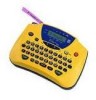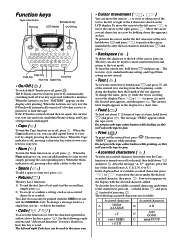Brother International PT-65 Support Question
Find answers below for this question about Brother International PT-65 - P-Touch 65 Thermal Transfer Printer.Need a Brother International PT-65 manual? We have 1 online manual for this item!
Question posted by smokey847 on May 27th, 2022
My P-touch Label Maker Is Stuck On The 'candy' Frame. How Do I Clear It Back To
Current Answers
Answer #1: Posted by SonuKumar on May 27th, 2022 9:09 AM
Reset the label machine
Turn off the label machine.
Hold down the Code key and the Clear (BS) key.
While holding down the keys, press the On/Off key once to turn on the label machine.
Release the keys.
Please respond to my effort to provide you with the best possible solution by using the "Acceptable Solution" and/or the "Helpful" buttons when the answer has proven to be helpful.
Regards,
Sonu
Your search handyman for all e-support needs!!
Related Brother International PT-65 Manual Pages
Similar Questions
My label maker will not power on even with new batteries or the power cord.
We are having a problem with our labels getting stuck in the labeler it is not cutting them.
it appears to be powered by batteries only - is this true or is there an adapter available?
this is not my computer i need to print out copy of manual for pt2300 label maker thank you
I can't figure out how to put the new roll of tape in.