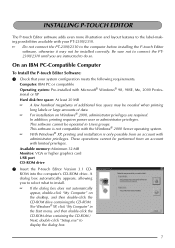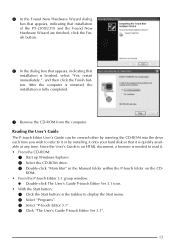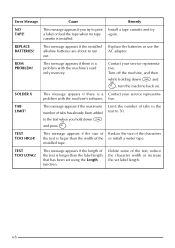Brother International PT 2300 - P-Touch 2300 Thermal Transfer Printer Support and Manuals
Get Help and Manuals for this Brother International item
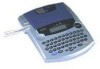
View All Support Options Below
Free Brother International PT 2300 manuals!
Problems with Brother International PT 2300?
Ask a Question
Free Brother International PT 2300 manuals!
Problems with Brother International PT 2300?
Ask a Question
Most Recent Brother International PT 2300 Questions
P Touch 2300 'cutter Error'
When pressing the print button, our machine shows Cutter Error!Please could you advise how to fix th...
When pressing the print button, our machine shows Cutter Error!Please could you advise how to fix th...
(Posted by tpalmer 8 years ago)
My Label Maker Will Not Power On.
My label maker will not power on even with new batteries or the power cord.
My label maker will not power on even with new batteries or the power cord.
(Posted by nicolehare30 9 years ago)
P-touch 2300 Won't Print Label
Replace the 8 batteries yesterday. Now next day, the labels won't print out. When the Print button i...
Replace the 8 batteries yesterday. Now next day, the labels won't print out. When the Print button i...
(Posted by dfinn 11 years ago)
My Brother Pr 2300/2310 Keeps Telling Me System Error
Ive replaced Batteries and the tape and It keeps telling me i have a system error everytime i try an...
Ive replaced Batteries and the tape and It keeps telling me i have a system error everytime i try an...
(Posted by Jyll123 11 years ago)
Brother Pt2300-installing On Windows 7, And Where To Get Software For Program?
First, will the brother pt 2300 run on windows 7? Second, where can I find software? Mine was lost i...
First, will the brother pt 2300 run on windows 7? Second, where can I find software? Mine was lost i...
(Posted by v 11 years ago)
Popular Brother International PT 2300 Manual Pages
Brother International PT 2300 Reviews
We have not received any reviews for Brother International yet.