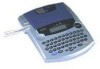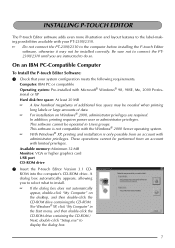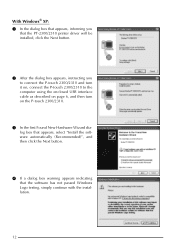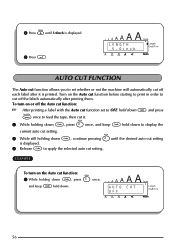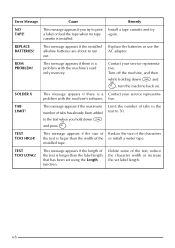Brother International PT 2300 Support Question
Find answers below for this question about Brother International PT 2300 - P-Touch 2300 Thermal Transfer Printer.Need a Brother International PT 2300 manual? We have 1 online manual for this item!
Question posted by dfinn on January 3rd, 2013
P-touch 2300 Won't Print Label
Replace the 8 batteries yesterday. Now next day, the labels won't print out. When the Print button is pushed, nothing happens. Can feed & cut tape, can enter label information, have turned off/on, just won't print out a file folder label today. Thank you, Denise G Flinn
Current Answers
Related Brother International PT 2300 Manual Pages
Similar Questions
P Touch 2300 'cutter Error'
When pressing the print button, our machine shows Cutter Error!Please could you advise how to fix th...
When pressing the print button, our machine shows Cutter Error!Please could you advise how to fix th...
(Posted by tpalmer 8 years ago)
Advanced Print Label Options
What are the dimensions of the A5, A6, B5, etc label print options. I need to print small USPS maili...
What are the dimensions of the A5, A6, B5, etc label print options. I need to print small USPS maili...
(Posted by daveoman 9 years ago)
How Small Can I Print Label, As I Need To Put Them On Cans Of Food
I'm living in spain an have a English food shop, The labels on the food have to be in Spanish. Will...
I'm living in spain an have a English food shop, The labels on the food have to be in Spanish. Will...
(Posted by Albin235 11 years ago)
I Have A Brothers Label Maker Pt2300 I Need A Manual I Doint Want To Down Load
this is not my computer i need to print out copy of manual for pt2300 label maker thank you
this is not my computer i need to print out copy of manual for pt2300 label maker thank you
(Posted by lmb424b 11 years ago)
How To Get The Label To Print At The Size You Request?
I have model 2300/2310 label printer, i have selected the size to print the word but when printing, ...
I have model 2300/2310 label printer, i have selected the size to print the word but when printing, ...
(Posted by carolecharbonneau 11 years ago)