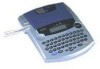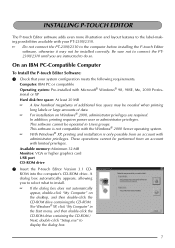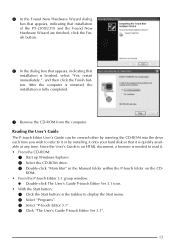Brother International PT 2300 Support Question
Find answers below for this question about Brother International PT 2300 - P-Touch 2300 Thermal Transfer Printer.Need a Brother International PT 2300 manual? We have 1 online manual for this item!
Question posted by lmb424b on July 30th, 2012
I Have A Brothers Label Maker Pt2300 I Need A Manual I Doint Want To Down Load
this is not my computer i need to print out copy of manual for pt2300 label maker thank you
Current Answers
Answer #1: Posted by bargeboard on July 30th, 2012 10:02 AM
You can print the manual from here without having to download it:
http://www.manualowl.com/m/Brother%20International/PT-2300/Manual/5335 ;
Related Brother International PT 2300 Manual Pages
Similar Questions
My Label Maker Will Not Power On.
My label maker will not power on even with new batteries or the power cord.
My label maker will not power on even with new batteries or the power cord.
(Posted by nicolehare30 9 years ago)
Brother Printer Problems Toner Light Won't Print
(Posted by canbr 10 years ago)
P-touch 2300 Won't Print Label
Replace the 8 batteries yesterday. Now next day, the labels won't print out. When the Print button i...
Replace the 8 batteries yesterday. Now next day, the labels won't print out. When the Print button i...
(Posted by dfinn 11 years ago)
Brother Pt2300-installing On Windows 7, And Where To Get Software For Program?
First, will the brother pt 2300 run on windows 7? Second, where can I find software? Mine was lost i...
First, will the brother pt 2300 run on windows 7? Second, where can I find software? Mine was lost i...
(Posted by v 11 years ago)
How Do I Find The Directions To Brother Label Printer 9500pc On Line?
We have a new Brother label printer 9500PC in our office, but cannot find the directions to it. I tr...
We have a new Brother label printer 9500PC in our office, but cannot find the directions to it. I tr...
(Posted by sharlyna 12 years ago)