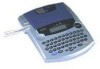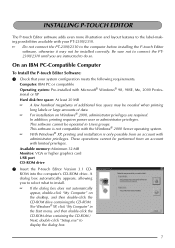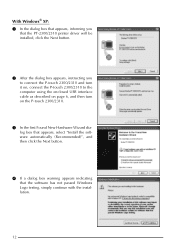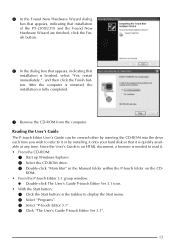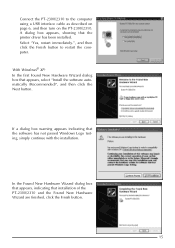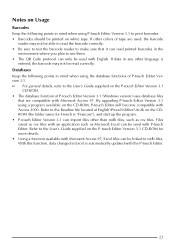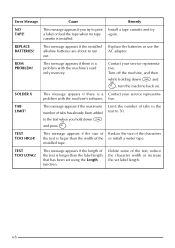Brother International PT 2300 Support Question
Find answers below for this question about Brother International PT 2300 - P-Touch 2300 Thermal Transfer Printer.Need a Brother International PT 2300 manual? We have 1 online manual for this item!
Question posted by v on November 18th, 2012
Brother Pt2300-installing On Windows 7, And Where To Get Software For Program?
First, will the brother pt 2300 run on windows 7? Second, where can I find software? Mine was lost in a move.
Current Answers
Related Brother International PT 2300 Manual Pages
Similar Questions
Can't Install Brother Hl-2170w Windows 7
(Posted by m3290meliz 9 years ago)
Can't Install Brother 2270dw On Windows Server
(Posted by madayv 9 years ago)
My Brother Pr 2300/2310 Keeps Telling Me System Error
Ive replaced Batteries and the tape and It keeps telling me i have a system error everytime i try an...
Ive replaced Batteries and the tape and It keeps telling me i have a system error everytime i try an...
(Posted by Jyll123 11 years ago)
I Have A Brothers Label Maker Pt2300 I Need A Manual I Doint Want To Down Load
this is not my computer i need to print out copy of manual for pt2300 label maker thank you
this is not my computer i need to print out copy of manual for pt2300 label maker thank you
(Posted by lmb424b 11 years ago)
'no Tape' Message When Cartridge Is Full
after I installed a new cartridge
after I installed a new cartridge
(Posted by jetpolley 12 years ago)