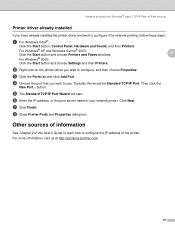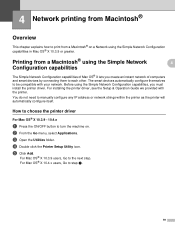Brother International QL-1060N - B/W Direct Thermal Printer Support and Manuals
Get Help and Manuals for this Brother International item

View All Support Options Below
Free Brother International QL-1060N manuals!
Problems with Brother International QL-1060N?
Ask a Question
Free Brother International QL-1060N manuals!
Problems with Brother International QL-1060N?
Ask a Question
Most Recent Brother International QL-1060N Questions
Cutter Issue
I am using bartender to print to this printer. we use text file to print labels. Each text file has ...
I am using bartender to print to this printer. we use text file to print labels. Each text file has ...
(Posted by achamkin 6 years ago)
Brother Ql 1060n Label Printer
will I be able to print a PDF from from Adobe to the Brother QL 1060N label printer Thanks Geoff
will I be able to print a PDF from from Adobe to the Brother QL 1060N label printer Thanks Geoff
(Posted by geoff93704 10 years ago)
How Small Can I Print Label, As I Need To Put Them On Cans Of Food
I'm living in spain an have a English food shop, The labels on the food have to be in Spanish. Will...
I'm living in spain an have a English food shop, The labels on the food have to be in Spanish. Will...
(Posted by Albin235 11 years ago)
My Ql-1060n Does Not Feed Correct Length And Shows An Error Light
My QL-1969N is set for 102x51 tape size, but cuts a length of approx 18mm. I can't find a setting to...
My QL-1969N is set for 102x51 tape size, but cuts a length of approx 18mm. I can't find a setting to...
(Posted by jakindred 11 years ago)
Red Light Blinks After Successfully Connecting To The Network
This printer used to work fine. Now, it stays online for about two minutes before the red light star...
This printer used to work fine. Now, it stays online for about two minutes before the red light star...
(Posted by RowenaPortch 11 years ago)
Brother International QL-1060N Videos
Popular Brother International QL-1060N Manual Pages
Brother International QL-1060N Reviews
We have not received any reviews for Brother International yet.