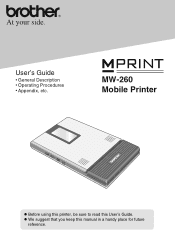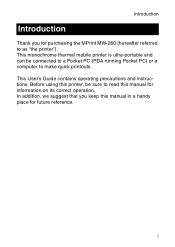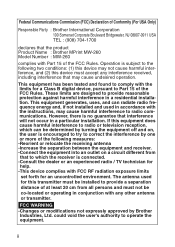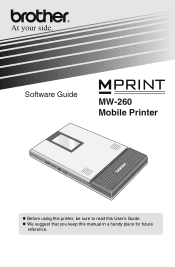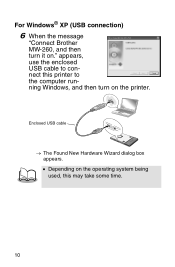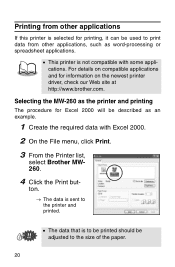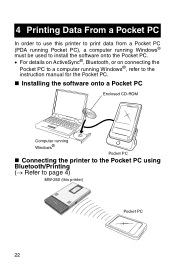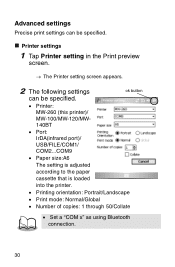Brother International MW-260 - m-PRINT B/W Direct Thermal Printer Support and Manuals
Get Help and Manuals for this Brother International item

View All Support Options Below
Free Brother International MW-260 manuals!
Problems with Brother International MW-260?
Ask a Question
Free Brother International MW-260 manuals!
Problems with Brother International MW-260?
Ask a Question
Most Recent Brother International MW-260 Questions
Use Mw-260 With Samsung Tablet
Is it possible to print docs from Samsung tablet to the mw-260 brother printer? Thanks.
Is it possible to print docs from Samsung tablet to the mw-260 brother printer? Thanks.
(Posted by Jpsarmas 11 years ago)
Brother International MW-260 Videos
Popular Brother International MW-260 Manual Pages
Brother International MW-260 Reviews
We have not received any reviews for Brother International yet.