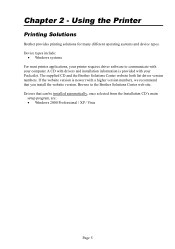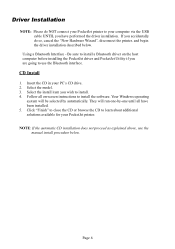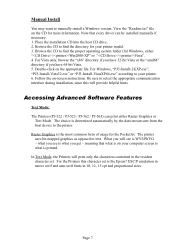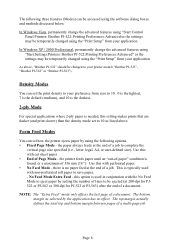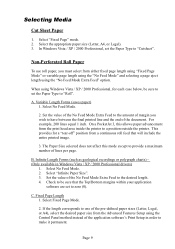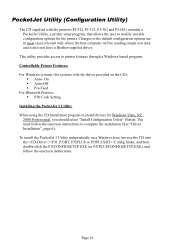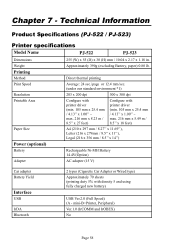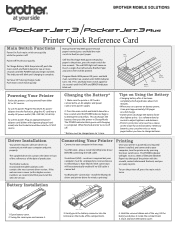Brother International PJ-522 - PocketJet3 B/W Direct Thermal Printer Support and Manuals
Get Help and Manuals for this Brother International item

View All Support Options Below
Free Brother International PJ-522 manuals!
Problems with Brother International PJ-522?
Ask a Question
Free Brother International PJ-522 manuals!
Problems with Brother International PJ-522?
Ask a Question
Most Recent Brother International PJ-522 Questions
Can The Pj-522 Be Used With The Ipad2?
I recently purchased the PF-522 as the apple expert told me it worked with the Ipad2. Now that i hav...
I recently purchased the PF-522 as the apple expert told me it worked with the Ipad2. Now that i hav...
(Posted by jbeesley 12 years ago)
Brother International PJ-522 Videos
Popular Brother International PJ-522 Manual Pages
Brother International PJ-522 Reviews
We have not received any reviews for Brother International yet.