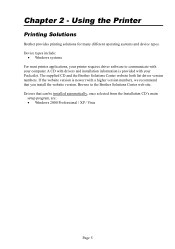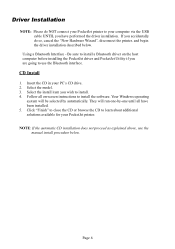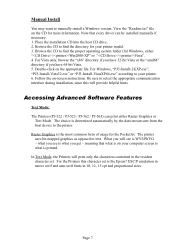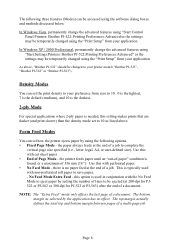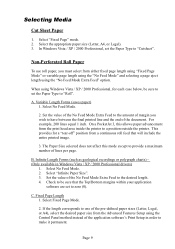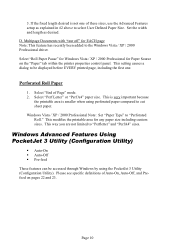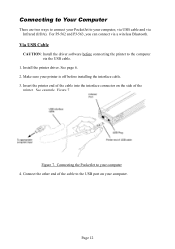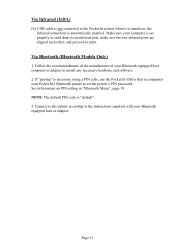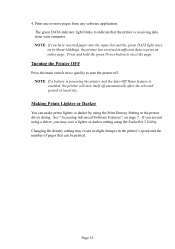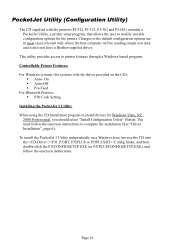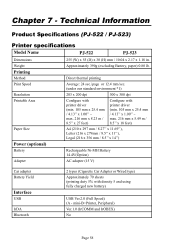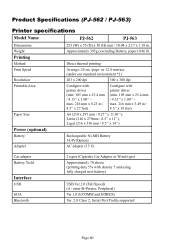Brother International PJ-522 Support Question
Find answers below for this question about Brother International PJ-522 - PocketJet3 B/W Direct Thermal Printer.Need a Brother International PJ-522 manual? We have 2 online manuals for this item!
Question posted by jbeesley on February 6th, 2012
Can The Pj-522 Be Used With The Ipad2?
I recently purchased the PF-522 as the apple expert told me it worked with the Ipad2. Now that i have it I can not seemto make it work. Help...
Current Answers
Related Brother International PJ-522 Manual Pages
Similar Questions
Pj-723 Printer
How do i use my LG android phone to print fron my PJ-723 printer?
How do i use my LG android phone to print fron my PJ-723 printer?
(Posted by carlabutcher87 2 years ago)
Use Mw-260 With Samsung Tablet
Is it possible to print docs from Samsung tablet to the mw-260 brother printer? Thanks.
Is it possible to print docs from Samsung tablet to the mw-260 brother printer? Thanks.
(Posted by Jpsarmas 11 years ago)
I Have Been Using Dk-11208
But have decided to use DK-22225 LABELS to save money AND have found that i cannot print as cannot ...
But have decided to use DK-22225 LABELS to save money AND have found that i cannot print as cannot ...
(Posted by bubblesqueek69 11 years ago)
How To Install Brother Hl-5250dn Without Using A Disk?
HOW TO INSTALL BROTHER HL-5250DN WITHOUT USING A DISK?
HOW TO INSTALL BROTHER HL-5250DN WITHOUT USING A DISK?
(Posted by bmlahlwa 12 years ago)