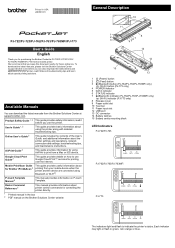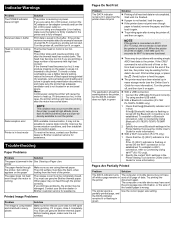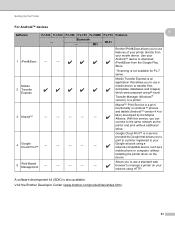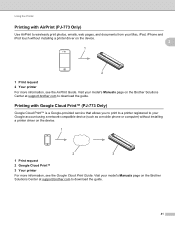Brother International PJ-723 Support Question
Find answers below for this question about Brother International PJ-723.Need a Brother International PJ-723 manual? We have 6 online manuals for this item!
Question posted by carlabutcher87 on February 26th, 2022
Pj-723 Printer
How do i use my LG android phone to print fron my PJ-723 printer?
Current Answers
Answer #1: Posted by SonuKumar on February 27th, 2022 7:40 AM
Please respond to my effort to provide you with the best possible solution by using the "Acceptable Solution" and/or the "Helpful" buttons when the answer has proven to be helpful.
Regards,
Sonu
Your search handyman for all e-support needs!!
Related Brother International PJ-723 Manual Pages
Similar Questions
Cutter Issue
I am using bartender to print to this printer. we use text file to print labels. Each text file has ...
I am using bartender to print to this printer. we use text file to print labels. Each text file has ...
(Posted by achamkin 6 years ago)
Air Printer
can I make my HL-2280DW work as an air printer to work with my Apple IPad Air. If so how.
can I make my HL-2280DW work as an air printer to work with my Apple IPad Air. If so how.
(Posted by Anonymous-139030 9 years ago)
Installing Brother Pj3 Printer On Mac Computer.
Can I install Brother PJ-562 printer on my Mac? If so then how?
Can I install Brother PJ-562 printer on my Mac? If so then how?
(Posted by nkchowdhury 10 years ago)
Hp Pcl5e Support In A Brother Printer W/pitch 8,symbol Set Roman8, Fonti46
is there a brother printer with the above characteristics? is it networkable?
is there a brother printer with the above characteristics? is it networkable?
(Posted by Anonymous-43006 12 years ago)
My Pc Does Not Find The 2430pc Printer. Usb Beeps When It's Plugged In Or Unplug
The 2430pc label printer works (is recognized) maybe onec out of 50 times I plug the usb cable in. (...
The 2430pc label printer works (is recognized) maybe onec out of 50 times I plug the usb cable in. (...
(Posted by yourcomputerdoctor 13 years ago)