Brother International QL-570VM - B/W Direct Thermal Printer Support and Manuals
Get Help and Manuals for this Brother International item
This item is in your list!

View All Support Options Below
Free Brother International QL-570VM manuals!
Problems with Brother International QL-570VM?
Ask a Question
Free Brother International QL-570VM manuals!
Problems with Brother International QL-570VM?
Ask a Question
Popular Brother International QL-570VM Manual Pages
Quick Reference Guide - English - Page 2


... list of visitors who have signed in mode
Click . Type your Brother QL Label Printer. Click the button.
DK-N5224)
Press and hold the front of the machine and lift open the DK Roll compartment cover. We recommend assigning a default printer that prints to turn the machine ON. Replacing the DK Paper Roll (Re-order No. guides of...
Users Manual - English - Page 1
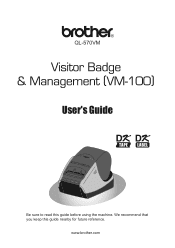
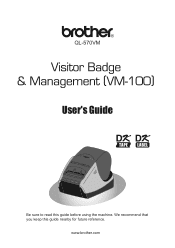
QL-570VM
User's Guide
Be sure to read this guide nearby for future reference. We recommend that you keep this guide before using the machine. www.brother.com
Users Manual - English - Page 2


... of Conformity (For USA Only)
Responsible Party:
Brother International Corporation
100 Somerset Corporate Boulevard
Bridgewater, NJ 08807-0911 USA
TEL: (908) 704-1700
declares that you take full advantage of our service and support we recommend that the product
Products Description:
Label Printer
Product Name:
QL-570VM
Model Number:
QL-570
This device complies with the limits for...
Users Manual - English - Page 4


...'s specifications for new product/parts. Brother reserves the right to supply a refurbished or remanufactured replacement Machine and/or accompanying Consumable and Accessory Items and use refurbished parts provided such replacement products conform to a Brother Authorized Service Center within the applicable warranty period, Brother or its sole discretion. The repaired or replacement Machine...
Users Manual - English - Page 7
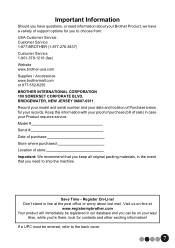
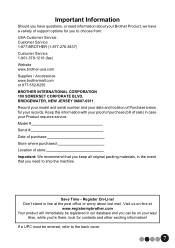
...entered, refer to choose from: USA-Customer Service: Customer Service 1-877-BROTHER (1-877-276-8437) Customer Service 1-901-379-1210 (fax) Website www.brother-usa.com Supplies / Accessories www.brothermall.com or 877-552-6255 BROTHER INTERNATIONAL CORPORATION 100 SOMERSET CORPORATE BLVD. Model # Serial # Date of purchase: Store where purchased: Location of support options for you 're there, look...
Users Manual - English - Page 8


... 29
VM-100 Modes 29
3-2. Uninstalling the QL-570 printer driver 35
8 Removing the Protective Sheet 22
2-5.
Installing the VM-100 Software 30 3-3. Unpacking the QL-570VM 19
2-2. Parts Description (Main Printing Unit 20
Front 20 Rear 20
2-3. Maintenance 26
Print head maintenance 26 Roller maintenance 26 Label outlet maintenance 28
3 Installing the VM-100 Software 29...
Users Manual - English - Page 10


...
10 Previewing Visitor Badges 85 6-6. Signing In (Issuing Visitor Badges)/
Signing Out Visitors 86
Signing in Mode 99 7-2. Making Visitor Reservations 93 6-10. Backing Up Visitor Information 98
7 Self Check-in Mode or Printing
the Emergency Report 101
Unlocking 101
8 Customizing Layouts 103 9 Troubleshooting 107
9-1. Exiting Self Check-in Mode 99
7-1. QL-570 Label Printer 107...
Users Manual - English - Page 19


... Brother QL-570VM includes two rolls of DK-N5224, containing 2-1/8" (54 mm) × 100 feet non-adhesive tape. User's Guide Quick Reference Sheet Registration Card Cleaning Sheet Badge holders and lanyards (12)
19 If any item is missing or damaged, contact your Brother dealer. Unpacking the QL-570VM
Check that the package contains the following before using the printer...
Users Manual - English - Page 30


... VM-100 Software
The procedure for installation varies depending on each personal computer and set the new database file location (page 39). NOTE
1.
• Install procedure is subject to merge visitor logs by using Windows Vista®.
Do not connect
the QL-570 label printer to the computer until you are instructed to [My Computer (Computer)] doubleclick the...
Users Manual - English - Page 62


... a Brother QL label printer compatible with the VM-100 software as the printer for printing visitor badges and parking permits can be specified.
1. This is normally specified automatically when the application is started.
3. In the Options dialog box, click the "Printer" tab. 2. Click the [OK] button. The printers are specified.
62 5
Administrator Mode
Printer settings ("Printer" tab...
Users Manual - English - Page 84


...] button changes to the visitor badges.
Position the visitor in order to many types of web cameras on Badges
A photo can be taken and added to [Retake Photo]. Including Visitor Photos on the market Brother cannot guarantee all web cameras will work with the QL-570VM) must be available.
• A web camera (not included with the QL-570VM. 6
Reception Mode
6-4. For a list...
Users Manual - English - Page 107


... Wait until the LED lamp stops flashing and then try plugging it from rolling freely?
Labels are jammed in
a new label roll is closed
properly.
If this occurs, clean the roller. (page 26)
A data transmission error appears on again. QL-570 Label Printer
Problem
Solution
The Brother QL-570 Label printer does not print, or a printing error is enough label/tape roll remaining...
Users Manual - English - Page 108


...?
Is the printer driver installed on the same local computer. page 60 overwritten. been issued a visitor badge.
Has the printer for each required field?
With VM-100, the number of the
- The User must be specified when trying to their computer with the default printer.
edited.
Edit the layout by the administrator? 9
Troubleshooting
9-2.
page 60...
Users Manual - English - Page 112


... D × H) Weight
Specifications
LED lamp (green, red, orange) Direct thermal printing via thermal head Max. 4.3 inch (110 mm)/sec, Max. 68 labels/min. (Standard Address Labels) (When connecting USB cable) ... OS installed.
*2 Required available space when installing the software with all of printing
Print head Max. 11 Reference
112
11-1.Main Specifications
Product specifications
Items
...
Users Manual - English - Page 113


... mm × 23 mm), 1000 labels
113 11 Reference
11-2.Accessories (For USA Only)
Your Brother QL-570 printer, when used with P-touch Editor 5.0 as a standard label printer. For the latest information of other DK label and tape supplies if you can be ordered directly from Brother should your QL-570 with VM-100 visitor badge and management software, uses DK-N5224...
Brother International QL-570VM Reviews
Do you have an experience with the Brother International QL-570VM that you would like to share?
Earn 750 points for your review!
We have not received any reviews for Brother International yet.
Earn 750 points for your review!
