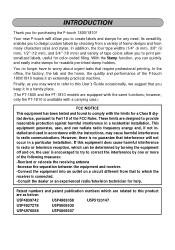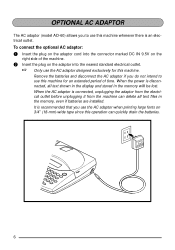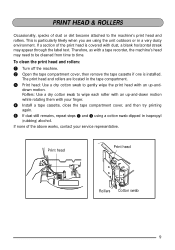Brother International PT 1800 - P-Touch 1800 Thermal Transfer Printer Support and Manuals
Get Help and Manuals for this Brother International item
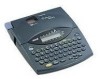
View All Support Options Below
Free Brother International PT 1800 manuals!
Problems with Brother International PT 1800?
Ask a Question
Free Brother International PT 1800 manuals!
Problems with Brother International PT 1800?
Ask a Question
Most Recent Brother International PT 1800 Questions
How Do I Minimise The Gap Between Printed Text
(Posted by Anonymous-132988 10 years ago)
Back Slash
Hi, I have a brother pt1800 and was wondering if there is a back slash on this that I am just not s...
Hi, I have a brother pt1800 and was wondering if there is a back slash on this that I am just not s...
(Posted by jellisgarber 10 years ago)
Label Maker Not Printing.
My label maker will not let me print pass 12. I need something in a size 24. It's telling me that th...
My label maker will not let me print pass 12. I need something in a size 24. It's telling me that th...
(Posted by veronicabrezial 11 years ago)
How Can I Get Free Manual For Brother Pacesetter Ps 1800
(Posted by Tess1170 12 years ago)
How Do I Get My Pt-1800 To Print Vertical?
(Posted by aep 12 years ago)
Popular Brother International PT 1800 Manual Pages
Brother International PT 1800 Reviews
 Brother International has a rating of 4.00 based upon 1 review.
Get much more information including the actual reviews and ratings that combined to make up the overall score listed above. Our reviewers
have graded the Brother International PT 1800 based upon the following criteria:
Brother International has a rating of 4.00 based upon 1 review.
Get much more information including the actual reviews and ratings that combined to make up the overall score listed above. Our reviewers
have graded the Brother International PT 1800 based upon the following criteria:
- Durability [1 rating]
- Cost Effective [1 rating]
- Quality [1 rating]
- Operate as Advertised [1 rating]
- Customer Service [1 rating]