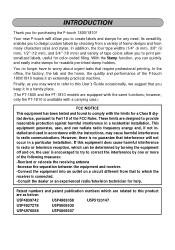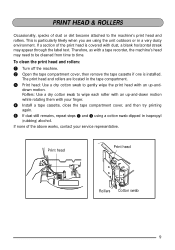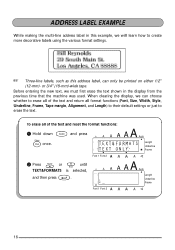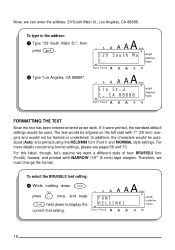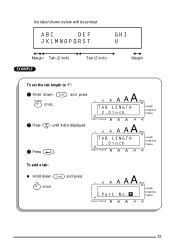Brother International PT-1810 - P-Touch 1810 Thermal Transfer Printer Support and Manuals
Get Help and Manuals for this Brother International item
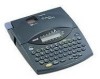
View All Support Options Below
Free Brother International PT-1810 manuals!
Problems with Brother International PT-1810?
Ask a Question
Free Brother International PT-1810 manuals!
Problems with Brother International PT-1810?
Ask a Question
Most Recent Brother International PT-1810 Questions
Tape Dispensing
How do I shorten the amount of tape that dispenses when I print a label? There seems to be alot of w...
How do I shorten the amount of tape that dispenses when I print a label? There seems to be alot of w...
(Posted by lladds 11 years ago)
How Can I Reset To Factory Settings. I Want To Go Back To One Line Of Text
(Posted by rfbrazell 11 years ago)
How Can I Program A Name Tag And Go Back To It When I Need It Again?
(Posted by lindalikos 11 years ago)
Where Can I Get The Cartridge For The My Touch Pt - 1810
(Posted by amv227 12 years ago)
Popular Brother International PT-1810 Manual Pages
Brother International PT-1810 Reviews
We have not received any reviews for Brother International yet.