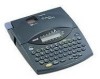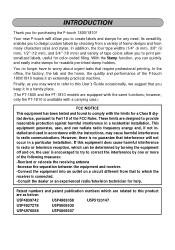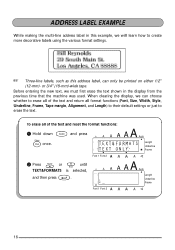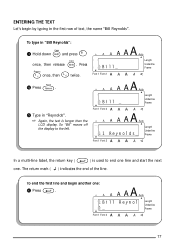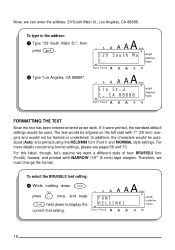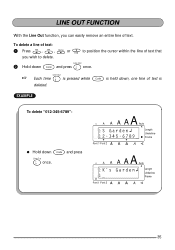Brother International PT-1810 Support Question
Find answers below for this question about Brother International PT-1810 - P-Touch 1810 Thermal Transfer Printer.Need a Brother International PT-1810 manual? We have 1 online manual for this item!
Question posted by rfbrazell on July 7th, 2012
How Can I Reset To Factory Settings. I Want To Go Back To One Line Of Text
The person who posted this question about this Brother International product did not include a detailed explanation. Please use the "Request More Information" button to the right if more details would help you to answer this question.
Current Answers
Related Brother International PT-1810 Manual Pages
Similar Questions
How To Reset A Brother 2270dw Printer To Factory Settings
(Posted by Misbigt 9 years ago)
How To Reset The Wlan To Factory Settings On A Brother 2270dw Printer
(Posted by ShotBEL 9 years ago)
How To Reset Factory Setting For Hl-2270dw
(Posted by quocnesuzelva 10 years ago)
How To Reset Brother 2270dw To Factory Settings
(Posted by loreuloar 10 years ago)