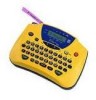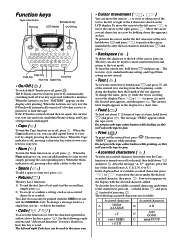Brother International PT-65 Support Question
Find answers below for this question about Brother International PT-65 - P-Touch 65 Thermal Transfer Printer.Need a Brother International PT-65 manual? We have 1 online manual for this item!
Question posted by hobbsmegan on April 7th, 2010
How Do You Replace The Tape?
Current Answers
Answer #1: Posted by NancyGE on April 7th, 2010 10:47 PM
- Remove the back cover by pressing in on the rough area at the top end of the machine and pulling off the back cover.
- If a tape cassette is already installed, pull it straight out and remove the paper tab from the new tape cassette. Make sure that the end of the tape in the new cassette feeds under the tape guides.
- Insert the tape cassette, making sure that it clicks into place. Check that the cassette fits properly around the two metal guides in the cassette compartment.
- Attach the back cover by inserting the two hooks on the bottom end of the back cover into the slots on the bottom end of the machine, then pushing down firmly on the cover until it snaps into place.
- Feed the tape by holding down the CODE button and pressing the SPACE (Feed) button, then cut the tape by pressing in on the tape cutter button. The amount of tape remaining is visible through the window in the back of the P-Touch. When the usable tape is finished, green ribbon appears.
If you have lost your illustrated User's Manual, you can download a copy HERE.
- - - - - - - - - -
I hope this helps! And if it has, please be sure to click the ACCEPT link/button! Thank you.
Nancy
Related Brother International PT-65 Manual Pages
Similar Questions
it appears to be powered by batteries only - is this true or is there an adapter available?
My brother QL-500 thermal label printer will feed but wont print, labels advance but are blank>
This is an old model and I don't know where to purchase the M Tape or how much it costs.