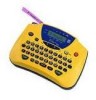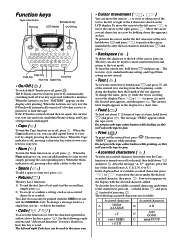Brother International PT-65 Support Question
Find answers below for this question about Brother International PT-65 - P-Touch 65 Thermal Transfer Printer.Need a Brother International PT-65 manual? We have 1 online manual for this item!
Question posted by kimybear33 on November 9th, 2011
Where Can I Purchase The M Tape For The Brother Handheld Home & Hobby Pt-65 ????
This is an old model and I don't know where to purchase the M Tape or how much it costs.
Current Answers
Related Brother International PT-65 Manual Pages
Similar Questions
Remove Underline Feature Before Printing
I can't remember how to remove the underline feature from Brother PT-65 labeller
I can't remember how to remove the underline feature from Brother PT-65 labeller
(Posted by pennyhamlin 8 years ago)
Why Is My Brother Hl 3075cw Printer Beeping?
It beeps about every minute. There is nothing on screen but ready.
It beeps about every minute. There is nothing on screen but ready.
(Posted by jgmckee 10 years ago)
Brother - P Touch Home & Hobby Labeller
it appears to be powered by batteries only - is this true or is there an adapter available?
it appears to be powered by batteries only - is this true or is there an adapter available?
(Posted by cappleton 11 years ago)
Feeds But Wont Print!
My brother QL-500 thermal label printer will feed but wont print, labels advance but are blank>
My brother QL-500 thermal label printer will feed but wont print, labels advance but are blank>
(Posted by EmtWaldron 11 years ago)