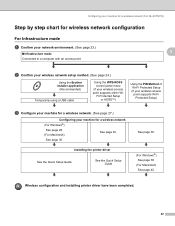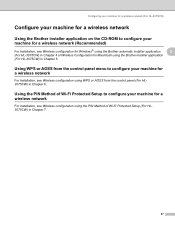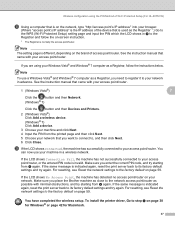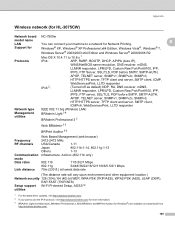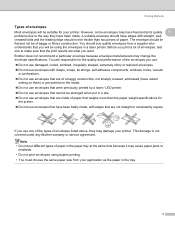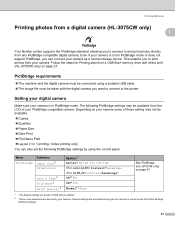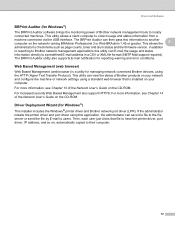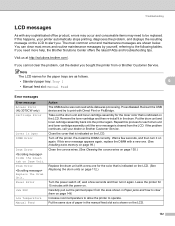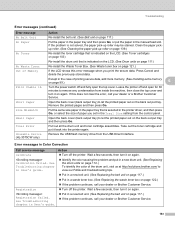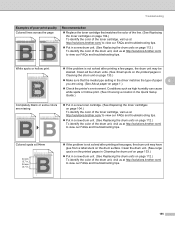Brother International HL-3075CW Support and Manuals
Get Help and Manuals for this Brother International item

View All Support Options Below
Free Brother International HL-3075CW manuals!
Problems with Brother International HL-3075CW?
Ask a Question
Free Brother International HL-3075CW manuals!
Problems with Brother International HL-3075CW?
Ask a Question
Most Recent Brother International HL-3075CW Questions
How Do I Know Which Color Toner Is Low On Brother Hl 3075cw
(Posted by pkkat1 9 years ago)
How To Setup Hl-3075cw Network For All Pc
(Posted by wtalc 9 years ago)
Hl3075cw Will Not Turn On
(Posted by ReMysti 9 years ago)
How Do I Download The Broth Hl-3075cw Startup Cd For Mac
(Posted by cinnakels 9 years ago)
Brother Hl-3075cw Won't Connect Wifi
(Posted by jwicSc 9 years ago)
Brother International HL-3075CW Videos
Popular Brother International HL-3075CW Manual Pages
Brother International HL-3075CW Reviews
We have not received any reviews for Brother International yet.