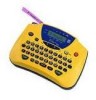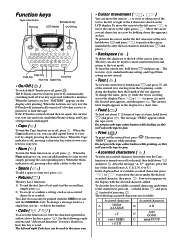Brother International PT-65 Support Question
Find answers below for this question about Brother International PT-65 - P-Touch 65 Thermal Transfer Printer.Need a Brother International PT-65 manual? We have 1 online manual for this item!
Question posted by johnwnewbold on June 27th, 2012
Pt65 Printer Can't Change Font Size
have tried Code - &
Current Answers
Related Brother International PT-65 Manual Pages
Similar Questions
Cómo Resetear Reguladora Brother Modelo Pt65
(Posted by ojvegas 1 year ago)
How To Change Font Size
How do I change font size on a Brother P touch 2600 Avery
How do I change font size on a Brother P touch 2600 Avery
(Posted by egrobelny 1 year ago)
Can You Change The Blade On A P-touch Pt-1750 Label System?
We are having a problem with our labels getting stuck in the labeler it is not cutting them.
We are having a problem with our labels getting stuck in the labeler it is not cutting them.
(Posted by amitmethod 11 years ago)
How Do You Change Font Size Of The Brother Pt 1950/1960
how do you change font size of brother pt1950/1960? it's way too small now.
how do you change font size of brother pt1950/1960? it's way too small now.
(Posted by deborahborror 11 years ago)