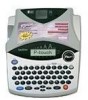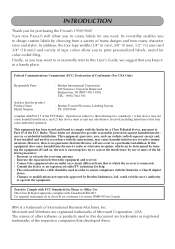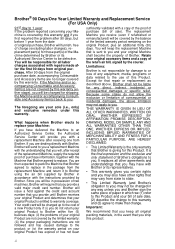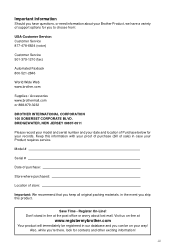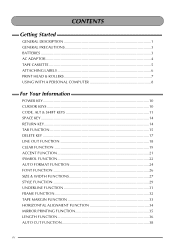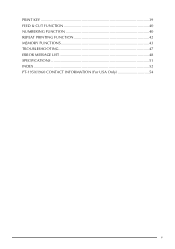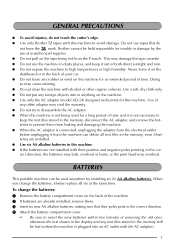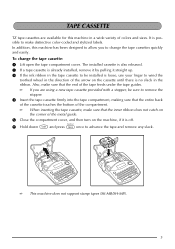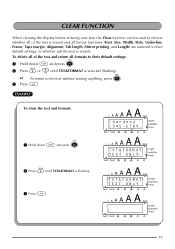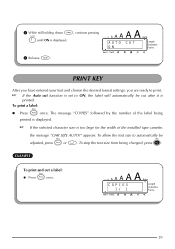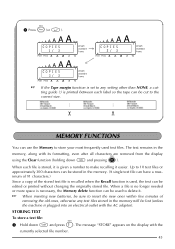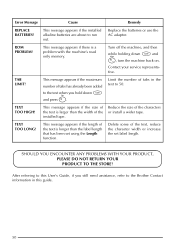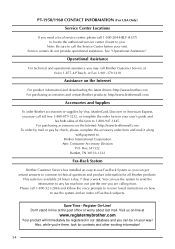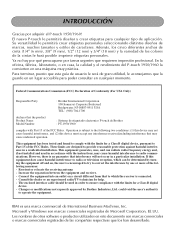Brother International PT-1960 Support Question
Find answers below for this question about Brother International PT-1960 - P-Touch 1960 B/W Thermal Transfer Printer.Need a Brother International PT-1960 manual? We have 1 online manual for this item!
Question posted by deborahborror on July 2nd, 2012
How Do You Change Font Size Of The Brother Pt 1950/1960
how do you change font size of brother pt1950/1960? it's way too small now.
Current Answers
Related Brother International PT-1960 Manual Pages
Similar Questions
How To Change Font Size
How do I change font size on a Brother P touch 2600 Avery
How do I change font size on a Brother P touch 2600 Avery
(Posted by egrobelny 1 year ago)
I Can Have The Size Format On Auto Or 18 And It Stays Small. How Do I Fix This?
The machine prints the same size letters, whether I have it set on Auto, or 18, or 24. I get a messa...
The machine prints the same size letters, whether I have it set on Auto, or 18, or 24. I get a messa...
(Posted by triciatarr 9 years ago)
How To Change Font Size Brother 5250dn
(Posted by iwursho 9 years ago)
How To Change Label Margin
hOW DO I CHANGE THE LABEL MARGINS FROM 1" TO .5"
hOW DO I CHANGE THE LABEL MARGINS FROM 1" TO .5"
(Posted by MAXTARAKHOVSKY 11 years ago)
How Do You Change The Font Size On Pt-2310
(Posted by richardvalone 11 years ago)