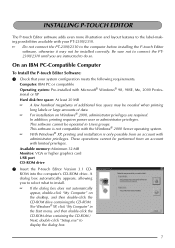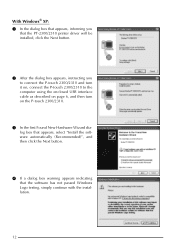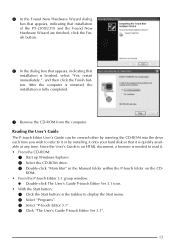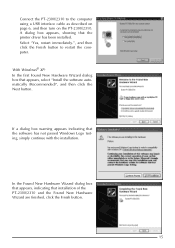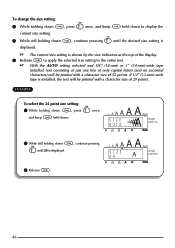Brother International PT-2310 Support Question
Find answers below for this question about Brother International PT-2310 - P-Touch 2310 B/W Thermal Transfer Printer.Need a Brother International PT-2310 manual? We have 1 online manual for this item!
Question posted by richardvalone on August 16th, 2012
How Do You Change The Font Size On Pt-2310
The person who posted this question about this Brother International product did not include a detailed explanation. Please use the "Request More Information" button to the right if more details would help you to answer this question.
Current Answers
Answer #1: Posted by LightofEarendil on August 16th, 2012 11:46 AM
Page 44 and 45 here has detailed instructions on setting the font size for your device.
http://www.manualowl.com/m/Brother%20International/PT-2310/Manual/5480
Cheers
Related Brother International PT-2310 Manual Pages
Similar Questions
How To Change Font Size
How do I change font size on a Brother P touch 2600 Avery
How do I change font size on a Brother P touch 2600 Avery
(Posted by egrobelny 1 year ago)
How To Change Font Size On Brother Printer Hl-2270dw
(Posted by hopat918 10 years ago)
How Do You Change Font Size Of The Brother Pt 1950/1960
how do you change font size of brother pt1950/1960? it's way too small now.
how do you change font size of brother pt1950/1960? it's way too small now.
(Posted by deborahborror 11 years ago)