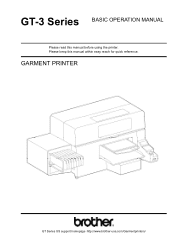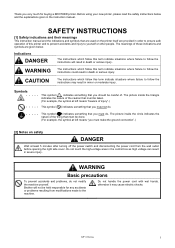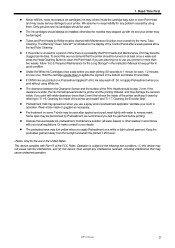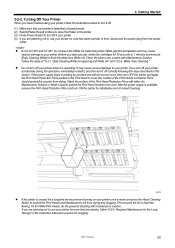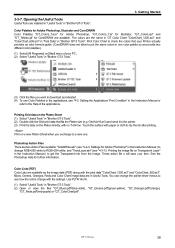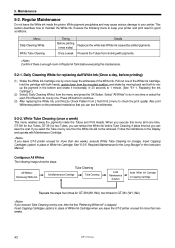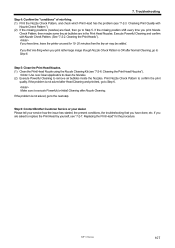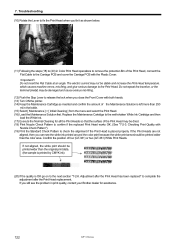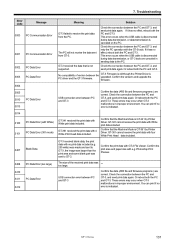Brother International GT-361 Support and Manuals
Get Help and Manuals for this Brother International item

View All Support Options Below
Free Brother International GT-361 manuals!
Problems with Brother International GT-361?
Ask a Question
Free Brother International GT-361 manuals!
Problems with Brother International GT-361?
Ask a Question
Most Recent Brother International GT-361 Questions
Machine Error No White Ink #2.
Was having issues with white tube cleaning in same printhead #2 for gt 361. Just started about two w...
Was having issues with white tube cleaning in same printhead #2 for gt 361. Just started about two w...
(Posted by Kemet42 2 years ago)
Error Code 6114
The printer show error ,code 6114and stop working.What sould i do? Please help me
The printer show error ,code 6114and stop working.What sould i do? Please help me
(Posted by haniqu 6 years ago)
How Can I Solve Problem Of Power Not Switching On?
(Posted by nickkamuti 8 years ago)
Brother International GT-361 Videos
Popular Brother International GT-361 Manual Pages
Brother International GT-361 Reviews
We have not received any reviews for Brother International yet.