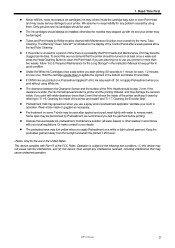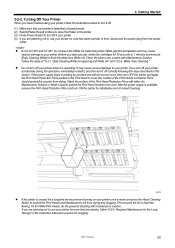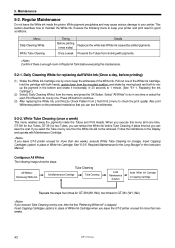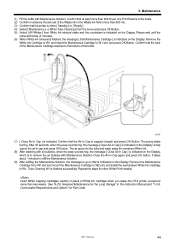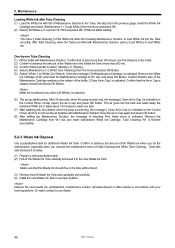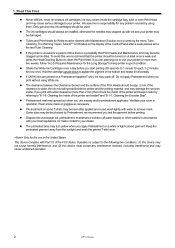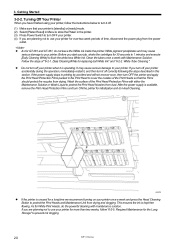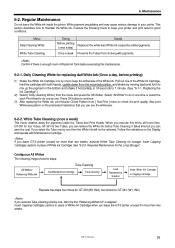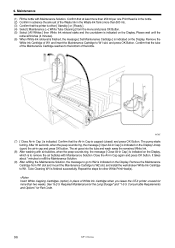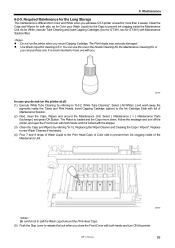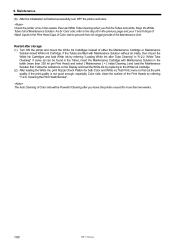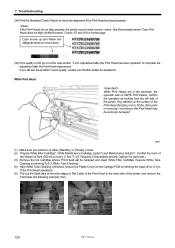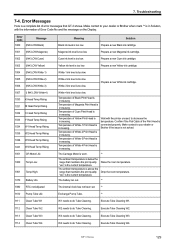Brother International GT-361 Support Question
Find answers below for this question about Brother International GT-361.Need a Brother International GT-361 manual? We have 3 online manuals for this item!
Question posted by Kemet42 on January 22nd, 2022
Machine Error No White Ink #2.
Was having issues with white tube cleaning in same printhead #2 for gt 361. Just started about two weeks now. Took machine apart to see the issue and now printer error on white ink #2.
Current Answers
Answer #1: Posted by SonuKumar on January 22nd, 2022 7:05 AM
Please respond to my effort to provide you with the best possible solution by using the "Acceptable Solution" and/or the "Helpful" buttons when the answer has proven to be helpful.
Regards,
Sonu
Your search handyman for all e-support needs!!
Related Brother International GT-361 Manual Pages
Similar Questions
Error Code 6114
The printer show error ,code 6114and stop working.What sould i do? Please help me
The printer show error ,code 6114and stop working.What sould i do? Please help me
(Posted by haniqu 6 years ago)
When We Try To Print No Inks Comes Out, When We Do Any Clean Function Error 5210
(Posted by lonestarranchsales 10 years ago)
My Printer Has Just Started Making This Awful Sound Like Something Is Not Rollin
(Posted by ks3conner 11 years ago)
How To Fix Error 6101 For Gt 541 Printer
(Posted by raschellap 12 years ago)
Error Light On Hl-2270dw Printer
What causes the error light to come on the printer when you try to print? If power off and back on c...
What causes the error light to come on the printer when you try to print? If power off and back on c...
(Posted by admin38398 12 years ago)