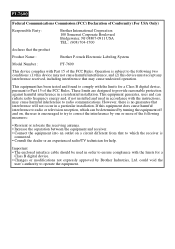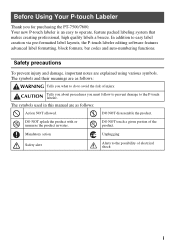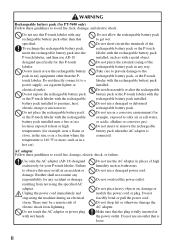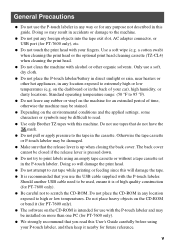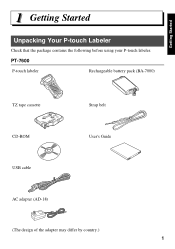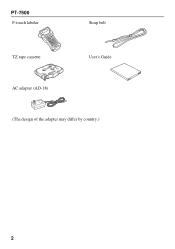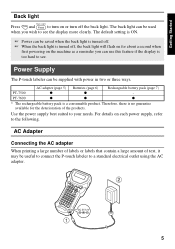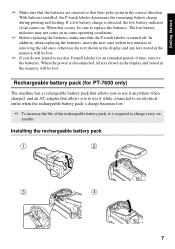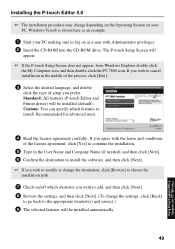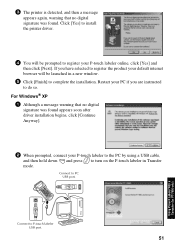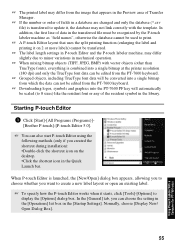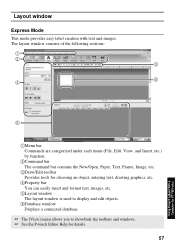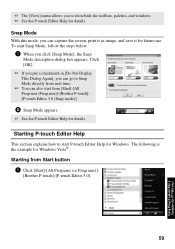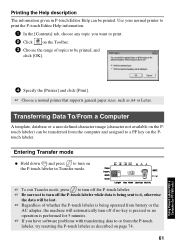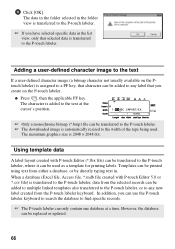Brother International PT 7600 Support Question
Find answers below for this question about Brother International PT 7600 - P-touch EDGE 7600 B/W Thermal Transfer Printer.Need a Brother International PT 7600 manual? We have 1 online manual for this item!
Question posted by ingridladouceur on October 30th, 2012
What's The Difference Between Pt-7600 And Pt-1650 ?
The person who posted this question about this Brother International product did not include a detailed explanation. Please use the "Request More Information" button to the right if more details would help you to answer this question.
Current Answers
Related Brother International PT 7600 Manual Pages
Similar Questions
Pt-1230 Pc For Mac?
Hi. I dug up an old P-touch PT-1230 PC but I have a mac. Can this work? Is there a download availabl...
Hi. I dug up an old P-touch PT-1230 PC but I have a mac. Can this work? Is there a download availabl...
(Posted by kazzrie2 11 years ago)
Can You Change The Blade On A P-touch Pt-1750 Label System?
We are having a problem with our labels getting stuck in the labeler it is not cutting them.
We are having a problem with our labels getting stuck in the labeler it is not cutting them.
(Posted by amitmethod 11 years ago)