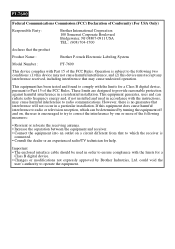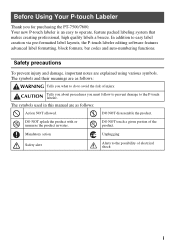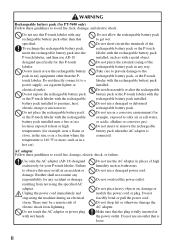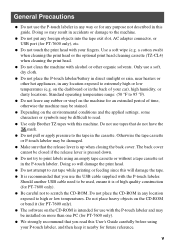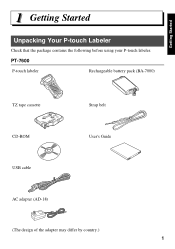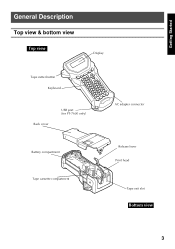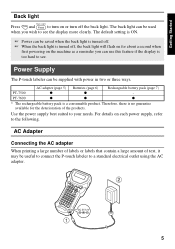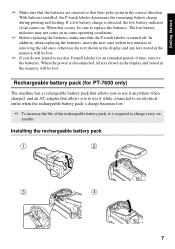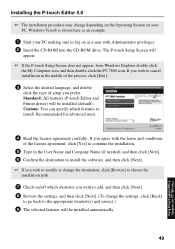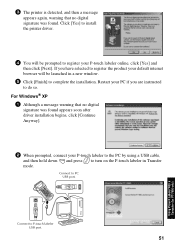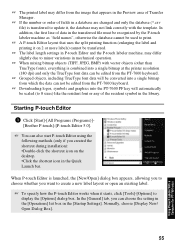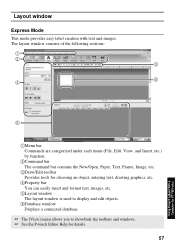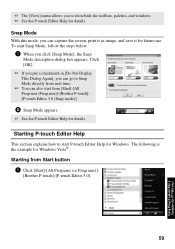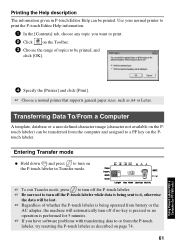Brother International PT 7600 Support Question
Find answers below for this question about Brother International PT 7600 - P-touch EDGE 7600 B/W Thermal Transfer Printer.Need a Brother International PT 7600 manual? We have 1 online manual for this item!
Question posted by hdh777 on January 16th, 2012
Difference Between Pt 7600 Vs Pt 7600 Vp? Will Be Good For Electrical Contracto
The person who posted this question about this Brother International product did not include a detailed explanation. Please use the "Request More Information" button to the right if more details would help you to answer this question.
Current Answers
Related Brother International PT 7600 Manual Pages
Similar Questions
What's The Difference Between Pt-7600 And Pt-1650 ?
(Posted by ingridladouceur 11 years ago)
How Do You Change The Font Size On Pt-2310
(Posted by richardvalone 11 years ago)
Pt-2710 Stripes
I have a Brother PT-2710 which is printing angled stripes on everything. Looking at a print preview,...
I have a Brother PT-2710 which is printing angled stripes on everything. Looking at a print preview,...
(Posted by ckai 12 years ago)
Problem With Pt-2430pc
My name is Lawrence Jones I have a PT-2430PC, my computer will not see the USB connector from PT-243...
My name is Lawrence Jones I have a PT-2430PC, my computer will not see the USB connector from PT-243...
(Posted by ljones 14 years ago)