Brother International HL-2240 Support Question
Find answers below for this question about Brother International HL-2240.Need a Brother International HL-2240 manual? We have 2 online manuals for this item!
Question posted by kalyaniraj97 on December 14th, 2011
My Printer Showing Error.because I Cancel My Printing Then It Likes That
I brought brother hl 2240 could u check it and give good suggestion for me
Current Answers
There are currently no answers that have been posted for this question.
Be the first to post an answer! Remember that you can earn up to 1,100 points for every answer you submit. The better the quality of your answer, the better chance it has to be accepted.
Be the first to post an answer! Remember that you can earn up to 1,100 points for every answer you submit. The better the quality of your answer, the better chance it has to be accepted.
Related Brother International HL-2240 Manual Pages
Users Manual - English - Page 3


...® only 52
3 Control Panel
53
LEDs (Light Emitting Diodes)...53 Service call indications ...58 Go button...60
Print a test page ...61 Print a Printer Settings page...62 Print Fonts (HL-2250DN / HL-2270DW only 63 Print a WLAN report (HL-2270DW only 64 Default settings...64
4 Routine Maintenance
66
Replacing consumable items...66 Consumables...66 Before replacing the consumable...
Users Manual - English - Page 24
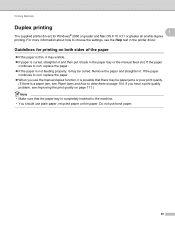
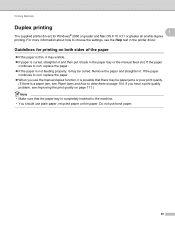
... continues to clear them on page 104. For more information about how to the machine. • You should use bond paper.
20 Printing Methods
Duplex printing 1 1
The supplied printer drivers for printing on both sides of the paper 1 If the paper is thin, it may be curled. If the paper continues to curl...
Users Manual - English - Page 28
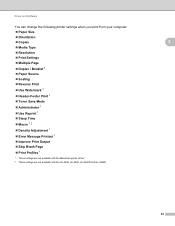
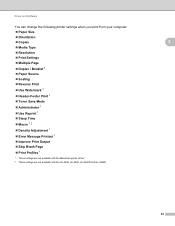
... Administrator 1
Use Reprint 1
Sleep Time
Macro 1 2
Density Adjustment 1
Error Message Printout 1
Improve Print Output
Skip Blank Page
Print Profiles 1
1 These settings are not available with the Macintosh printer driver. 2 These settings are not available with the HL-2230, HL-2240, HL-2240D and HL-2242D.
24
Users Manual - English - Page 37
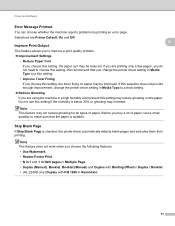
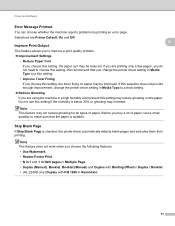
... feature may increase.
We recommend that the paper is checked, the printer driver automatically detects blank pages and excludes them from printing. If you are Printer Default, On and Off. Driver and Software
Error Message Printout 2
You can choose whether the machine reports problems by printing an error page. Note This feature does not work when you...
Users Manual - English - Page 40
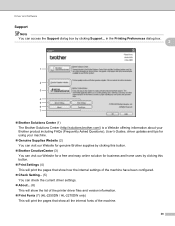
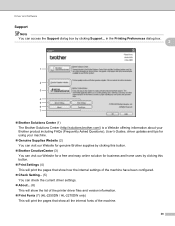
... access the Support dialog box by clicking this button.
Brother CreativeCenter (3) You can check the current driver settings.
About... (6) This will show the list of the printer driver files and version information.
Print Fonts (7) (HL-2250DN / HL-2270DW only) This will print the pages that show all the internal fonts of the machine have been configured...
Users Manual - English - Page 42


Brother HL-2270DW), and then Status Monitor.
1 Programs for Windows® 2000 users
38 Driver and Software
Serial No. (2)
By clicking Auto Detect, the printer driver will display
Note
2...Start button, All Programs 1 , Brother, your machine (e.g. Status Monitor 2
This reports the machine status (any errors that may happen with the machine) when printing. If it fails to receive the...
Users Manual - English - Page 54
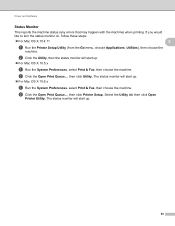
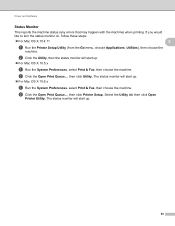
... 2
This reports the machine status (any errors that may happen with the machine) when printing.
b Click the Open Print Queue..., then click Printer Setup. The status monitor will start up.
For Mac OS X 10.6.x
a Run the System Preferences, select Print & Fax, then choose the machine. If you would like to turn the status monitor on...
Users Manual - English - Page 64
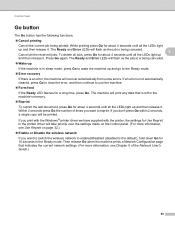
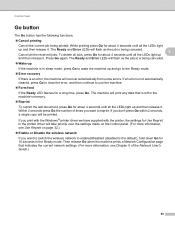
...:
Cancel printing
Cancel the current job being canceled.
Wake-up
If the machine is in sleep mode, press Go to wake the machine up and go to the Ready mode.
Error recovery
If there is an error, the machine will recover automatically from some errors. The machine will be printed. The Ready and Error LEDs will...
Users Manual - English - Page 65
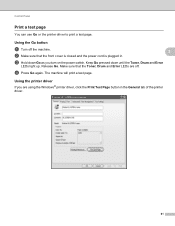
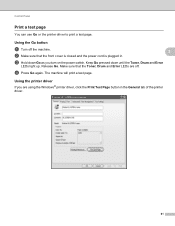
.... Using the Go button 3
a Turn off the machine.
3
b Make sure that the Toner, Drum and Error LEDs are using the Windows® printer driver, click the Print Test Page button in .
Keep Go pressed down Go as you are off. Using the printer driver 3
If you turn on the power switch. The machine will...
Users Manual - English - Page 66
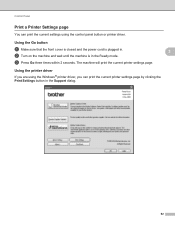
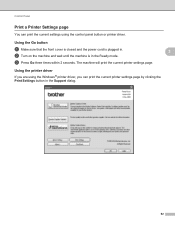
... front cover is closed and the power cord is in the Ready mode. Control Panel
Print a Printer Settings page 3
You can print the current settings using the Windows® printer driver, you can print the current printer settings page by clicking the Print Settings button in . c Press Go three times within 2 seconds. b Turn on the machine and...
Users Manual - English - Page 67


... off the machine.
3
b Make sure that the Toner, Drum and Error LEDs are using the Brother's Windows® printer driver, you turn on the power switch.
Control Panel
Print Fonts (HL-2250DN / HL-2270DW only) 3
You can print a list of the internal fonts by clicking the Print Fonts button in . Keep Go pressed down Go as you can...
Users Manual - English - Page 73


.... • To ensure high quality printing, we recommend that toner powder does not spill out 4
of the cartridge. • Go to http://www.brother.com/original/index.html for a long...unit until immediately before you put it separate from domestic waste. When you use only genuine Brother toner cartridges. Routine Maintenance
• DO NOT unpack a spare toner cartridge until immediately ...
Users Manual - English - Page 104


... the back cover of the printer and put a piece of ...you use paper that meets Brother's recommended paper specifications. See Acceptable paper and other print media on page 84....show the same error indication after you want to turn it .
Make sure you selected in the Status Monitor 5
The Status Monitor will need to delete the remaining data in the machine memory.
Cancel the print...
Users Manual - English - Page 105


... page 3.)
TONER ENDED
Replace the toner cartridge with a new one . If the paper is for HL-2240D / HL-2242D / HL-2250DN / HL-2270DW only.
101
Cancel the print job if you want to identify the error. See Service call error
Check the LED indication to delete the remaining data in the supplied Windows® driver and try...
Users Manual - English - Page 115


... print media on page 71
Put in the printer driver. See Replacing the toner cartridge on page 3.
Choose Reduce Ghosting mode in a new drum unit. Check ...print media on page 43 (For Macintosh).
Put in the driver matches the type of the driver.
Put in a new toner cartridge. Call your Brother dealer or Brother Customer Service.
111 If the printout looks good...
Users Manual - English - Page 120
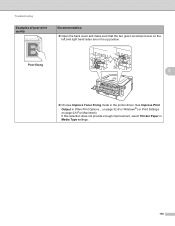
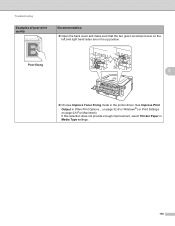
abcdefghijklmnopqrstuvwxyz.
See Improve Print
Output in the printer driver. ABCDEFGHIJKLMNOPQRSTUVWXYZ. 0123456789. Poor fixing
5
Choose Improve Toner Fixing mode in Other Print Options... Troubleshooting
Examples of poor print quality
ABCDEFGHIJKLMNOPQRSTUVWXYZ. 0123456789. ABCDEFGHIJKLMNOPQRSTUVWXYZ. 0123456789. abcdefghijklmnopqrstuvwxyz. abcdefghijklmnopqrstuvwxyz....
Users Manual - English - Page 122
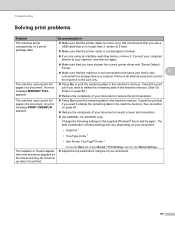
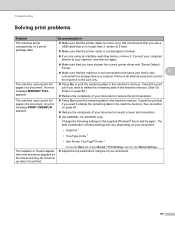
... margins of your document or reduce the print resolution. Cancel the print job if you want to the same port that the printer cable is printed.
1 Choose the Basic tab, choose Manual... to print the remaining data in the machine memory.
An error message MEMORY FULL appears.
Press Go to your document or select a lower print resolution.
(HL-2250DN / HL-2270DW ...
Users Manual - English - Page 145
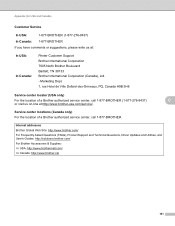
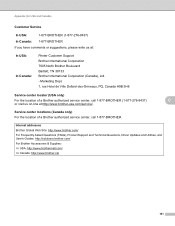
... service center, call 1-877-BROTHER. Appendix (for USA and Canada)
Customer Service C
In USA:
1-877-BROTHER (1-877-276-8437)
In Canada: 1-877-BROTHER
If you have comments or suggestions, please write us on-line at :
In USA: In Canada:
Printer Customer Support Brother International Corporation 7905 North Brother Boulevard Bartlett, TN 38133 Brother International Corporation (Canada), Ltd...
Users Manual - English - Page 147


...
Brother Numbers (USA/Canada 140, 141
C
CARTRIDGE ERROR 55...printing 20
E
Emulation 121
Envelopes 7, 15, 27 Error indications (machine's LEDs 53, 54
Error messages (Status Monitor 100
F
Fonts 63, 121
G
Go button 53, 60
I
Interface 121
J
Job cancel...printer driver 25 PRINT OVERRUN 57 Print quality 111 Print test page 61
Printer driver 23, 51, 122
Printer settings 62 Processor 121
143
Quick Setup Guide - English - Page 2
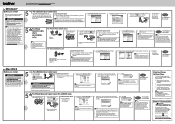
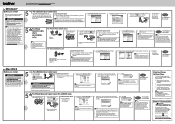
... the Printer Settings Page shows 0.0.0.0, wait for one of the machine queue on ‑screen instructions to ‑Peer network users
a. Mac users can download the latest drivers and utilities for installation to continue. • XML Paper Specification Printer Driver The XML Paper Specification Printer Driver is the most suitable driver when printing from the Brother...
Similar Questions
Brothers Hl-2270dw Printer Error When Printing
(Posted by drwad 10 years ago)
How To Force Print On Brother Printer Hl 2240
(Posted by barjfa 10 years ago)
My Brother Laser Toner Printer Hl 2240 Keeps Showing The Toner Yellow Light
when i put in a new toner cartridge
when i put in a new toner cartridge
(Posted by raul1Tony 10 years ago)
Encoder Error When Printing
I get a encoder error when printing on windows 7 64
I get a encoder error when printing on windows 7 64
(Posted by schollw 11 years ago)

