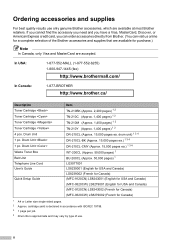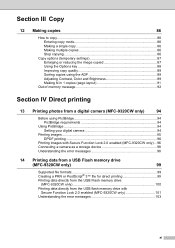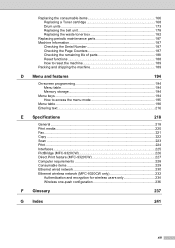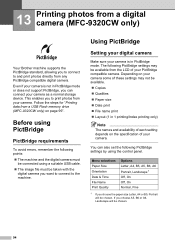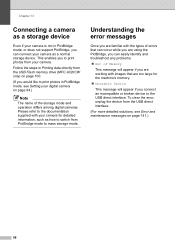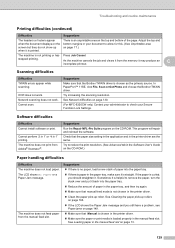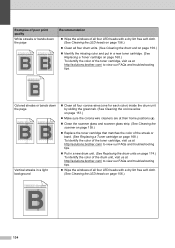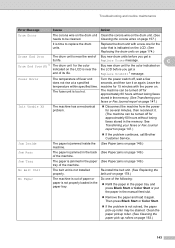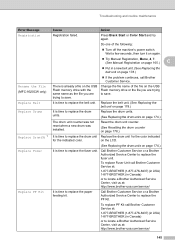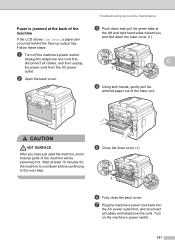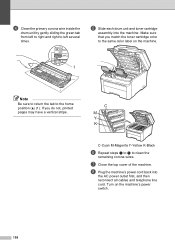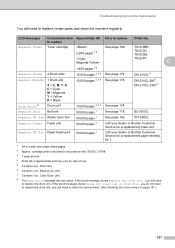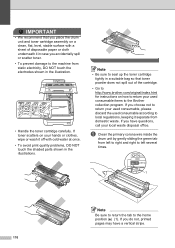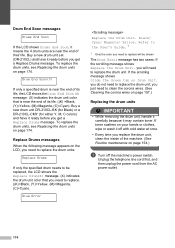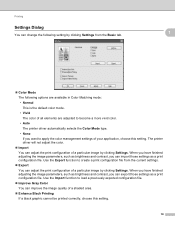Brother International MFC-9320CW Support Question
Find answers below for this question about Brother International MFC-9320CW - Color LED - All-in-One.Need a Brother International MFC-9320CW manual? We have 4 online manuals for this item!
Question posted by ahyoudrjr on November 13th, 2013
Mfc 9320cw Drum Error Slide The Green Tab Wont' Work
The person who posted this question about this Brother International product did not include a detailed explanation. Please use the "Request More Information" button to the right if more details would help you to answer this question.
Current Answers
Related Brother International MFC-9320CW Manual Pages
Similar Questions
Mfc 9320cw Changed Toner Cartridge But Still Wont Work
(Posted by therthebau 10 years ago)
Brother Printer Mfc-7860dw How To Move Slide Green Tab
(Posted by gregbarv 10 years ago)
Drum Error?
i replaced the drums and cartridges and can not get rid of drum error message shown. i have followed...
i replaced the drums and cartridges and can not get rid of drum error message shown. i have followed...
(Posted by christinab 11 years ago)
Keep Getting Drum Error - Slide Green Tab.
I have removed the drum 4 times and cleaned it and still get error message. The online instruction t...
I have removed the drum 4 times and cleaned it and still get error message. The online instruction t...
(Posted by ceo30814 11 years ago)
Mfc-9320cw Drum Error
I keep getting the Drum Error message, even though I have cleaned the sliders, etc. It's not that ol...
I keep getting the Drum Error message, even though I have cleaned the sliders, etc. It's not that ol...
(Posted by drjaaaaay 12 years ago)