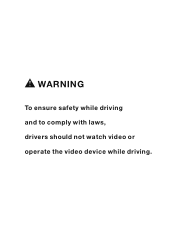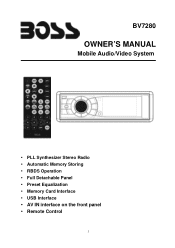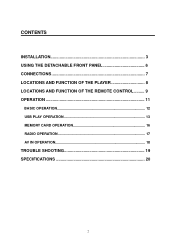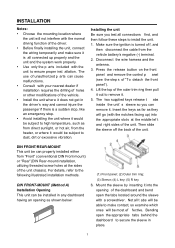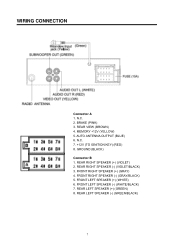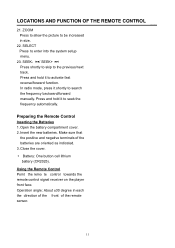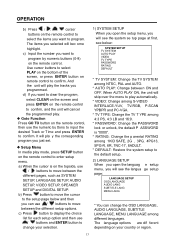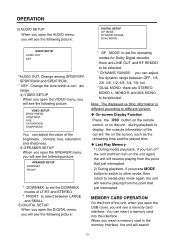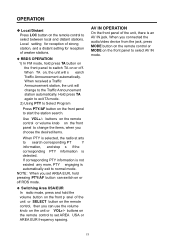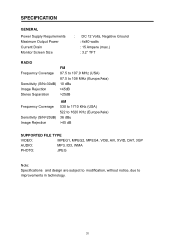Boss Audio BV7280 Support Question
Find answers below for this question about Boss Audio BV7280.Need a Boss Audio BV7280 manual? We have 1 online manual for this item!
Question posted by willb2066 on May 2nd, 2015
Intallation
What do i connect the rear view (brown) wire to? I connected my rev. cam. to the green rear view input in the back but when the cam. is active (in reverse) the screen on the stereo does not change to show the cam. input
Current Answers
Related Boss Audio BV7280 Manual Pages
Similar Questions
Does This Model Allow You To Stream Video On It? Bv800acp.. Can Find Anything Ab
I bought the Boss 800ACP and cant find anything about video streaming on it even w parking brake wir...
I bought the Boss 800ACP and cant find anything about video streaming on it even w parking brake wir...
(Posted by Chastain59 2 years ago)
Wiring Detail
the video cable the yellow rca shows a red wire...were in the sistem be connected in the unit?
the video cable the yellow rca shows a red wire...were in the sistem be connected in the unit?
(Posted by eddiebaeztexas09 6 years ago)
No Dvd Screen
I've successfully installed the touchscreen head unit but when I put a DVD in to play there's a blue...
I've successfully installed the touchscreen head unit but when I put a DVD in to play there's a blue...
(Posted by Bmcdaniel714 7 years ago)
Axxess Aswc-1 Steering Wheel Control Adapter To Work With Stereo.
I am having trouble getting the Axxess ASWC-1 Steering Wheel Control Adapter to work with stereo.
I am having trouble getting the Axxess ASWC-1 Steering Wheel Control Adapter to work with stereo.
(Posted by beanonastring 7 years ago)
I Connect My Boss To My 2004 Chevy Impala And The Screen Stay Blue.
How can I see the radio or the screen in general
How can I see the radio or the screen in general
(Posted by realvicky07 10 years ago)